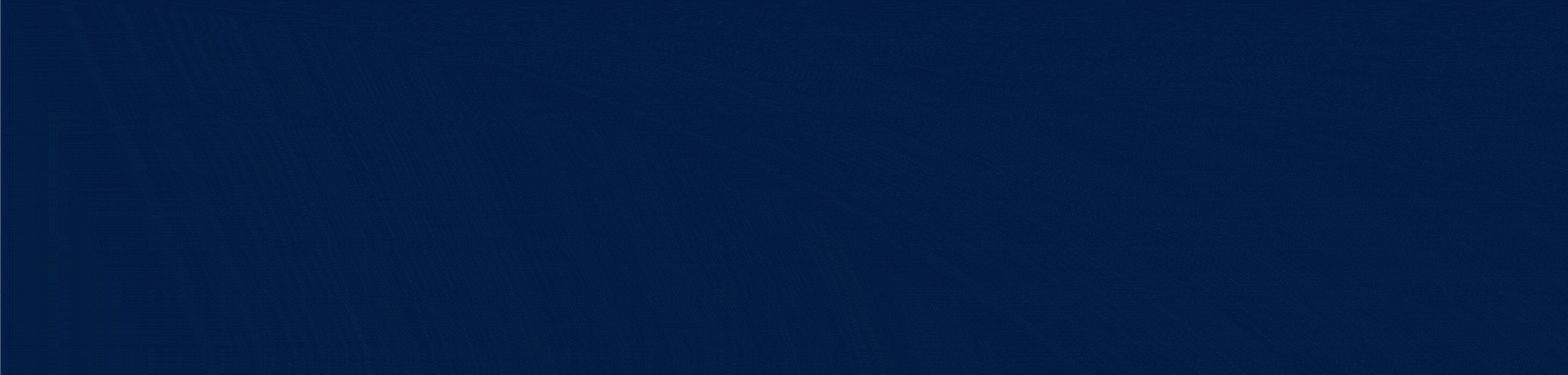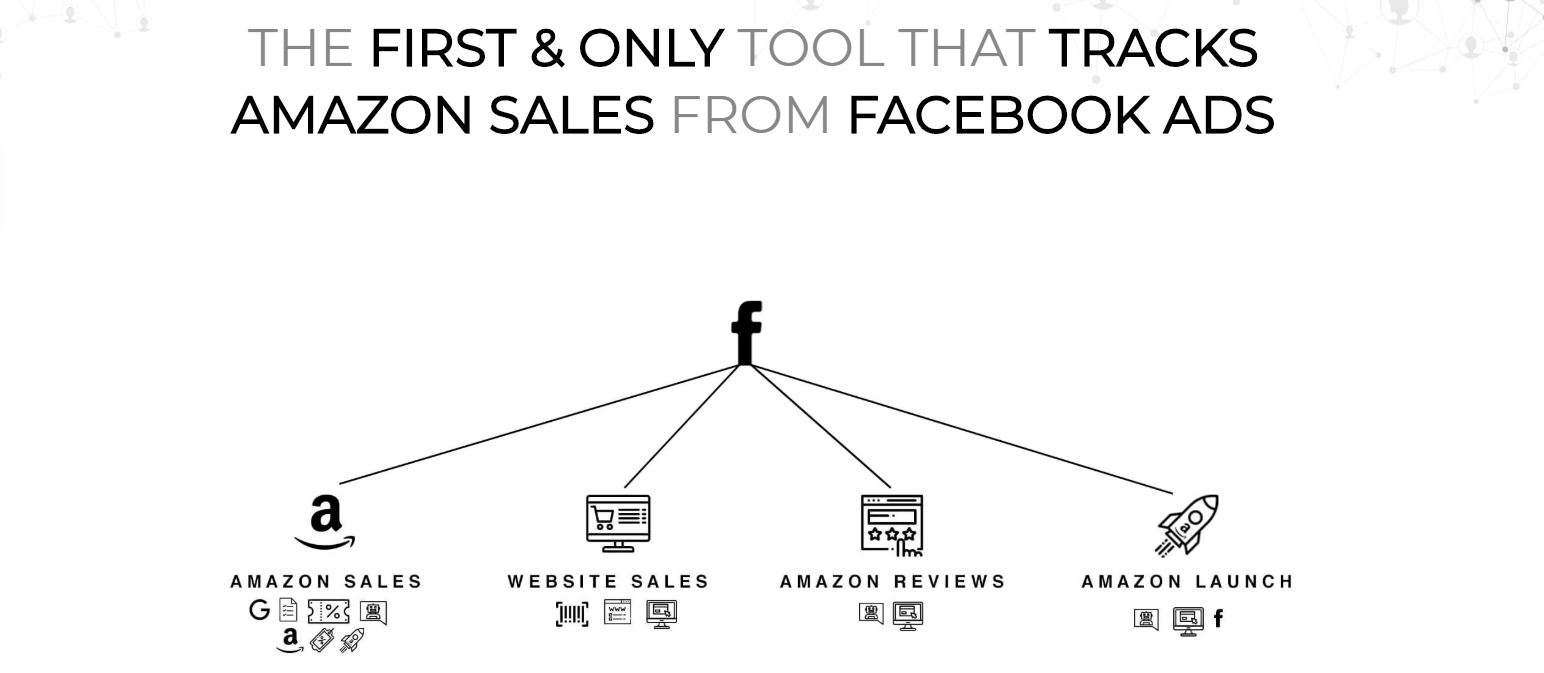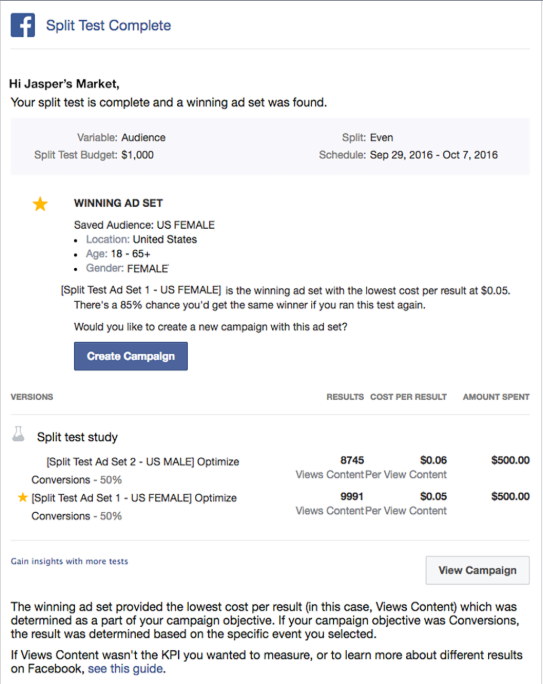Podcast Description
How are your sales? Good? Bad? Catastrophic?
If you are investing in digital marketing, your focus should be on cultivating the right audience to market to. When you market blindly, you will not only lose time and money, but it’ll be extremely frustrating along the way.
In this podcast, Manuel will cover how to build an audience using the same tactics he has used to generate millions of subscribers for his own brands and others.
Enjoy the podcast!
Podcast File
How Facebook’s Business Manager Platform Can Help You Find Your Audience
Click here to download this Podcast >>
Transcription
INTRODUCTION
Ollie: Hey, guys! Welcome back to another episode of the Facebook Marketing Ninja podcast. My name is Ollie and I am Manuel’s Chief Operations Officer here at his digital agency.
In this week’s episode, you’re going to really enjoy it. It’s all about AUDIENCES – how you get Facebook to help you find an audience, how you get Facebook to help you get results with those audiences.
We’re going to talk about what is called the CORE AUDIENCES which is something you’ll definitely want to know.
We’re going to talk about SPLIT TESTING to find a winning campaign.
The reality is that most people on Facebook are not your customers. So it is important to know how to find those customers.
Then, we’re going to talk about how the Facebook Business Manager platform can help you do just that. So, hey, I hope that you enjoy this episode. Here you go!
USING THE ZONTRACKER SYSTEM
Manuel: Today, we have great training. I’m going to be covering something that is going to actually be very effective if you combine it with the last month’s training. Now it’s going to be valuable regardless.
In last month’s training, we’ve covered the integration of software called ZonTracker. Hopefully, by now, some of you guys already have integrated that software because if you did, this training is going to be even more powerful to you guys that went through that earlier training.
If you didn’t, you can go back and get that training done. If not, I’m going to tell you exactly how you would be able to apply this yourself, even if you don’t want to use the ZonTracker software option. But I highly recommend that you do, because it’s going to help you get more results in regards to what we’re doing.
And above that, the main thing about using the ZonTracker system that we talked about last month is that you don’t have to be running blind trying to determine what campaign worked, what campaign did not work, which audience responded, which audience did not respond. This is the thing…
In the social media world,
a website click doesn’t mean a purchase and you’ve got to keep that in mind.
If somebody clicked on an ad and they landed on your Amazon listing, you really don’t have any data as to what happened afterward. So you don’t have any real scientific way to prove whether a campaign should be scaled or turned off. And that’s why this is important.
Something that I learned throughout years of experience of working with my dad who’s obviously a big mentor for me is that when you have an arm that’s bleeding out you’ve got to make sure you cut it up before it makes you die.
So you’ve got to make sure that: You know which campaigns are producing actual return on investment and which campaigns are not. And that was the purpose of that.
Finding an Audience Using the Power of Facebook

So today in this series, we’re going to talk about how you actually get Facebook to help you find an audience interested in what you have to offer. How do you actually get Facebook to become a partner for your brand and help you get more results?
And this is the thing. Most people out there, most of them are not your customers. They are not interested in what you have to offer.
If you think about the numbers, the fact that we have 240 million people active in social media in the US, the fact that we have over 2.4 billion people active in social media across the globe, the reality is that most people are not your customers. So we want to make sure that you work actively on finding these customers.
The Facebook Audience Insights

Now, when you go to the Business Manager on Facebook, business.facebook.com, all of you guys are going to have a section called Plan. There’s one of those sections right there called Audience Insights.
In the future, we might talk about the Creative Hub that you see right there, which is basically a place where you can have creativity, go ahead and create your ads, your images, your videos, and your copywriting, and then import them into your Ad account. It’s like a canvass to play around and create some mass.
Right now, I want to talk about Audience Insights. Why? Because we’re going to start getting insights into our audiences that might be interested in what our businesses are, what our brands are all about.
So, learn more about the people that matter to your business with Facebook Audience Insights.
What can we learn with the Audience Insights?
Purchases activity, past purchase behaviors. For example, heavy buyers of women’s apparel and purchase methods. For example, if they buy in the store, online, you view this information for three different groups of people, people on Facebook, and people connected to your page or event.
We used to have the ability to plug in a custom audience in there, but that’s no longer the case right now. You can not plug in an email.
There is a workaround with which we might cover a future training in which you can plug in an entire list of your customers. And you can go for another section and get some data about these guys.
Getting Your Facebook Audience Data
But inside the Audience Insights, it’s not currently possible to get data about your existing audiences, meaning emails, video watchers, Messenger subscribers, et cetera.
But you can find data about Facebook’s data about the audiences using Facebook based on the data they have given to Facebook throughout many years of using the platform.
So you’re going to go in here. You’re going to go to everyone on Facebook. That’s going to be your option in this particular example.
Obviously, if you have Facebook page likes and you want to get data about these guys, you can also get that data in there, but the most utility is going to come from everyone on Facebook.
So we go there and now, as you can see right here on the Audience Insights there is a breakdown of many, many different options that you can actually select. And it drops down to also a lot of different options.
How to Find Your Potential Audiences on Facebook?

In this particular training, we’re going to learn how to find five potential audiences, which are called Core Audiences on Facebook, meaning that we are utilizing Facebook’s data to help us find a potential audience interested in our products.
We’re going to:
- Find five core audiences
- Save them
- Use them on a Split Test
…that Facebook is going to help us find a winning audience that we can now scale and use to get more results and just put more of the energy towards that particular winning campaign.
So you select the location, you select the age ranges, you select what sex demographic. Obviously, you want to make sure that if you have a beard oil, you don’t target women because they’re not going to be your audience, right?
Unless you’re going after anniversaries and other things, right? Which by the way, you can. That’s something for a future, but you can actually target people based on special events, birthdays, anniversaries, et cetera, that are coming up.
Interests
In this particular example, we’re doing women. We’re going to find an audience that is specifically women between the ages of 35 and 45. And there’s a section here called INTERESTS.
And in there is where you can plug in things like pages that they like, behavior that they have actually communicated to Facebook throughout the years, purchase behavior, and a lot of different things along the way are going to be able to be plugged in here.
And those are the interests targeting the core audience information data. So you’re going to go in here. You’re going to plug in some information.
And for example, in this one, we’re talking about metabolism. We chose metabolism as an interest. So if we’ll look at an audience right here on Facebook and we plug in on Audience Insights anywhere from 35 to 54-year-old men and women, all of them. And then we also add metabolism as an interest. We can start seeing the breakdown of the information here.
I can tell you that based on the data that Facebook has given me, 78% of all people interested in the subject of metabolism on social media are women, 22% of them are men.
Now that makes a ton of sense, right? Because generally women are the most interested in health. Men usually are not as much. So they are a minority. Now, sure in NaturalSlim, in our weight loss business, we do have, and Dr. Berg also, we do have a lot of clients that are men, but we’re talking about an 80- 20% overall ratio here.
That’s pretty accurate, right?
So now we can start seeing that data. We can look at the relationship status. We can look at the education level. Look at these guys. 70% of them are actually married, which tells you a lot. It tells you that people that are single tend to not be as concerned with their health, as other ones are.
Just things that you can start utilizing to start understanding more about your audiences on Facebook. And once you plugged that in metabolism, and you go and you click on page likes, you can now also start seeing what pages these people like the most.
You can see, for example, that the one that they liked the most, the top category is Eat Fit Fuel, Paula Dean, and also health and beauty. They got the Paleo Secret and you also have Dove. And you’ve got travel company VRBO, and then Southwest Airlines. And then you’ve got a product and service beachbody.
And you can also break this down individually by all of them. So for example, if you want to break down health and beauty, you can click on it and it’s going to show you specifically the pages that these people are liking the most in those categories.
It starts giving you a
bird’s eye view
on your overall audience

Over here. You see, for example, that there’s additional metrics here that might be interesting for you to understand, how likely your audience is to like a given page compared to everyone on Facebook.
So for example, this audience is 63 times more likely to like a page like Eat Fit Fuel more than the rest of the audiences on Facebook. Venus, Clean Food Crush, the Paleo Secret, VRBO, et cetera and you can see how connected that is, and also the size of the audience and the overall affinity for these pages overall.
More information on that particularly. You can start looking at here inside the Audience Insights:
- Relationship status
- Education level
- Work titles
- Market segments
Like for example, are they African Americans? Asian Americans? Hispanics? Which is a huge market in the United States, 50 million people in the Hispanic US population, which is a big deal.
I can tell you that most countries out there in Latin America don’t even have half that in the total population. So 50 million people, Latin people in the United States by itself is like its own country.
Trust me, we have one of our most successful businesses in the US. It’s exclusively targeting the Latin American population. So you can look at parents, life events, politics, et cetera.
So you can start looking at all that stuff. And now you can start selecting an audience that you’re going to save:
- Age
- Interest
- Location
- Activities
And now you’re going to go ahead and create five variations of these audiences. Now you might be asking yourself…
Why five audiences?

Martha Stewart and Rachel Ray
Very simple, because the five audiences, when you plug them into a Split Testing campaign, they do something that the system, the algorithm is going to do something called “No Overlapping”.
Meaning that those five audiences are UNIQUE. Let’s say, for example, somebody is doing a kitchen brand and they have Martha Stewart and they have Rachael Ray. And there’s a part of that audience that likes both Martha Stewart and Rachael Ray.
So now it becomes a problem because if you have an audience of Martha Stewart, and then you have an audience of Rachael Ray, now you have these two audiences that are going to overlap with each other.
When you run a Split Test, Martha Stewart becomes Martha Stewart, Rachael Ray becomes Rachael Ray and there is absolutely no overlap. And that is the importance of having several artists that you can actually Split Test so you can actually find real results from these people overall, just like that.
How do you save this audience?
Well, once you’re in there, inside the Audience Insights, there’s going to be a tab at the top that says “Save” as you can see right here at the top.
You select that audience, you look at the size of it, and now you put the name of it. In this example, metabolism 35 to 54, all, meaning men and women. You save that audience, and now you have an audience saved.
And you’re going to repeat that process at a total of five times. So now you can create a Split Test, which is the next step of this process. We’re going to go to create. Ads Manager, create.
HOW SPLIT TESTING WORKS
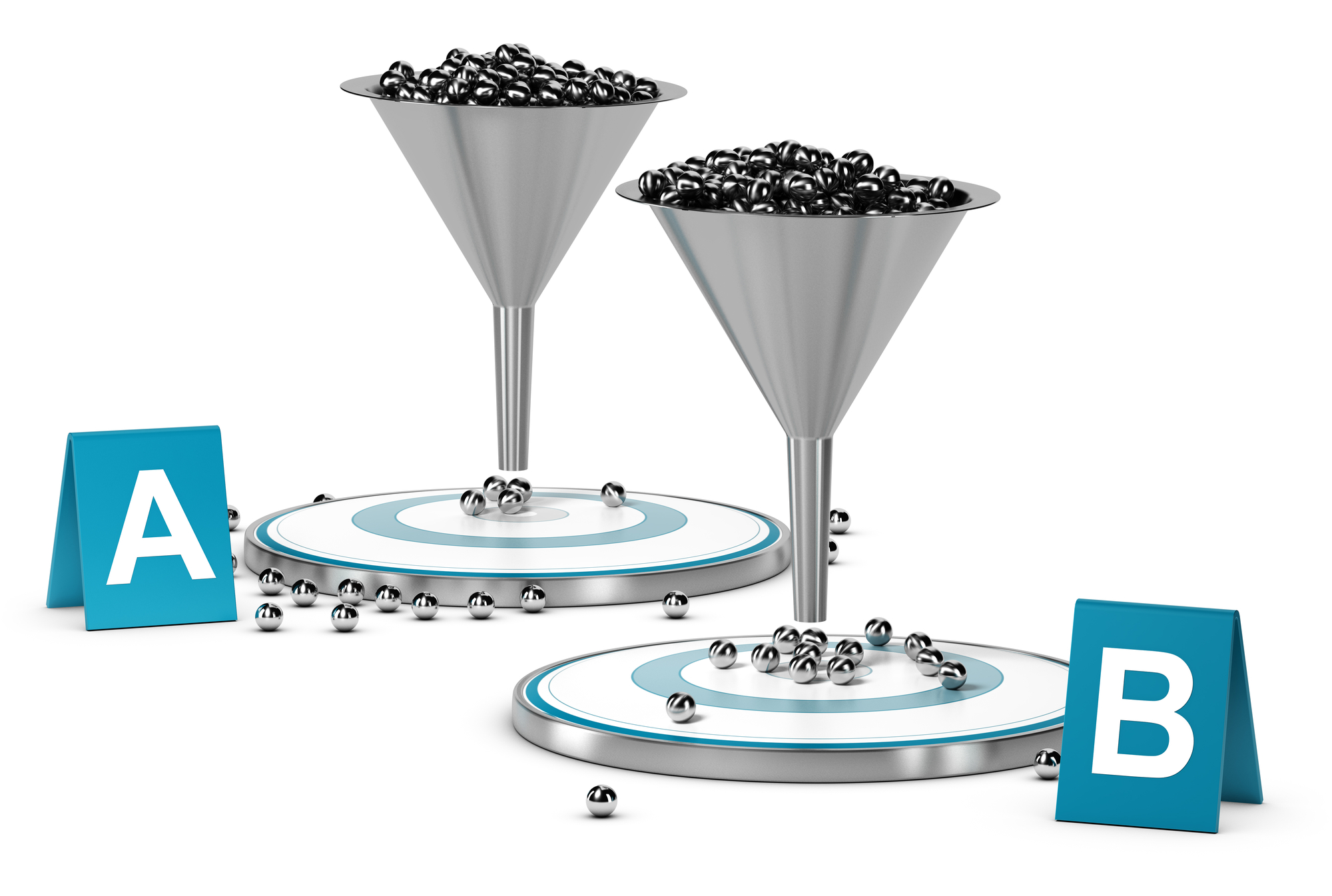
And now here, let me explain to you how Split Testing works based on what Facebook tells us directly. Facebook says,
“Your audience is divided into unique groups. Members of your audience are randomly divided into non-overlapping groups and see ad sets with identical creative.”
So it’s the same ad, the same image, the same video, the same copy, the same call to action with different audiences that are not overlapping.
“Each ad set has one distinct difference also called a Variable.”
In this case, we’re Split Testing audiences because ad sets can also test other things. For example, you can test out different things like delivery optimization. You can test out placements, you can test out creative, other things along the way can be split tested.
But in this particular example, we’re only testing audiences to find out a winning audience, which I believe is the most important one you can see right here. What do you want to test? Creative? Optimization? Placement? Audience? Well, in our example, what do we want to test? Audiences.
The Objective Section
Now, I want you to note here something before we move on to the next step. This is the screen that you see when you see that, create. When you’re going to create a new campaign, you see this screen.
This is your objective section. This is where you get to tell Facebook, what is it that you’re trying to accomplish? So this is the actual instruction to you guys that you want to get this set up.
If you have not watched the earlier training and you have not done the ZonTracker integration that I recommended, then conversions are not going to apply to you as an Amazon seller. You’re going to have to run something called “Traffic”.
In this example, we’re going to do Traffic. You can also do other things like Brand Awareness or Reach.
But the most effective objective
to drive traffic towards your
Amazon listing will be
Traffic.
One thing to note about this, and this is why I’m insisting on this. If you don’t set up your ZonTracker system, which you can easily set it up by going to bencummings.com/zon, if you have not set it up, the problem is that you can send traffic, the Split Test is going to work great, it’s going to help you find a winner, but it’s not going to help you find a winner based on the lowest cost per purchase.
It’s not going to help you find a winner based on actual conversions happening on your Amazon listing.
It’s going to help you find a winner based on exclusively traffic to the Amazon listing.
THE IMPORTANCE OF ZONTRACKER

So let’s say, for example, you on Ad Set A, you got a hundred people to visit your website, and you don’t know this, but let’s say that you had seven people purchase from you. Well, okay, good.
So now let’s say that on Ad Set B, you got 50 people to visit your website. But this particular asset, instead of generating seven purchases generated 10 purchases. Which one will you like to keep on? A hundred clicks and seven purchases? Or 50 clicks and 10 purchases?
I can tell you that I know the answer to that. Absolutely, I want more purchases. I want more conversions.
TRAFFIC CAMPAIGN
In a traffic campaign, you’re going to only be judged based on traffic clicks to your website, to Amazon.
CONVERSIONS CAMPAIGN
On a conversions campaign, the winner is determined by how many people not only clicked but purchased.
That determines the winner and that’s something to keep in mind. That’s why ZonTracker is important because now you don’t have to be blind wondering what your social media campaigns are doing for you. Before this time, this does not exist.
So if you’re one of those that want to stay old school, and you want to run a Split Test without a Conversions Objective, that’s totally fine. I have done this throughout the years, and this is the way that you would do it. The same exact way, except that instead of choosing Conversions at this point over here, you choose Traffic.
All right, just keep that in mind throughout the rest of the process, everything else is exactly the same.
So now you’re going to name that campaign – Split Test Conversion Campaign. And then you have to turn on this particular toggle right here that says, create a Split Test. Facebook is making some changes.
So for you guys, it might look a little bit different. Don’t worry about that. It’s still going to say Split Test. You toggle it on, you select what you want to test, you select Audience, and now you move to the next step. You have the audience over here, and it’s the way you start creating the actual ad set. Meaning the audience.
Now, if you’re using ZonTracker, there’s going to be an extra step right here, add the ad set level, which is the audience level in which you have to select your conversion event.
And that one is called the Amazon pixel for your brand, which ZonTracker is going to help you put in there. And it’s going to be called Purchase. As you can see right here, 876 events. Well, that’s going to be the one that you want to integrate there on that particular point right there so you can optimize for those exact conversions.
If you do not select conversions, then you are not going to see that step right there. You do not have to select an actual purchase event. And then you keep on going. All right.
So now here we go. Again, like we’ve talked about in the last training, there are three levels, right?
- There’s the objective – what do you want to accomplish?
- There’s the ad set, meaning your budget, your audience, your optimization method, et cetera.
- And now you have the Ad.
So at the Ad Set level, we’re going to have five audiences that you’re going to now plug in there from the research that you did on Audience Insights. And those are going to be the audiences that you’re going to Split Test to find out who the actual winner is. That’s just the way it is.
So in this example, we have five audiences that we’re plugging in – A, B, C, D, and E. We got a saved audience of insomnia, another one on magnesium, another one on metabolism, and also matching interested in amazon.com, another one of digestion, and also matching amazon.com, and another one on human digestive system, and also matching amazon.com. These are five unique audiences.
You’re going to see here Ad Set A, you plug it in there. Ad Set B, you plug it in there. Magnesium, the next. Ad Set C, D, and E and just, just like that, just like your five audiences select your daily budget. You can select the campaign duration to run between one to 30 days.
Now, what is my recommendation? I like the seven-day figure. I like to run this for seven days and let you guys get enough data to find out which one is the winning one. Let Facebook find you a winner and then send you information about who is the winning campaign. So now you can turn off the other four and scale the winner.
And guess what, if you actually had the purchase objective and you’re able to generate purchases, now that audience of purchasers becomes your top of the funnel for what we call the Lookalike Audience.
Now you can go to your audience section and create a Lookalike Audience of your purchasers, and we go through the process all over again. And that is the value also, additionally, of using something like ZonTracker. If you’re going to set up your ad, it goes like this.
This is an example of one of our products, “The proven anti-stress drink solution. Right now, 80% of the population suffers from magnesium deficiency. Save yourself from unneeded stress while also promoting a healthy metabolism. Click here.”
We send them to the link. We have an actual link called Call to Action, Shop Now. We send them directly to the Amazon listing. We’re optimizing for that particular purchase event. And now Facebook is going to help me find people that convert or people that actually are interested in my brand based on their data and start getting a Split Test done.
You can see right here that I selected the actual Amazon purchase pixel for NaturalSlim. We confirm. That is a final step.
This is the way the ads look. As you can see right here, the one on the left side is an ad on the Facebook newsfeed. The one in the middle is the exact same ad being run on Instagram stories.
It’s pretty cool, right? Because the Instagram story one, just so you guys keep that in mind right now is being so simplified, the whole process, that it looks the same. All you’ve got to do is create one single ad and Facebook helps you adjust it to make it look great on each individual placement.
This is the way it looks on an Instagram story placement over here. Also on Facebook stories, it’s going to look like that too. And then you look at the other one over here, which is the Instagram feed ad.
Split Testing campaign results
As soon as your Split Test is done, you’ll receive an email that will look like this – “Manuel Suarez, your Split Test is complete”. As you can see right here, they actually are giving you a notification that the actual Split Test that you submitted is now completed, and they send you an email.
And when you open up that email, you can see here the data as to what happened inside that exact campaign:
- The five ad sets, what happened?
- How many purchases on each one?
- What was the lowest cost per person?
In this particular example, the lowest cost per purchase was $3.47. So I paid $3 and 47 cents for every single person that went from social media to my Amazon listing and purchased. Now I’ll do that any single day of the day, and I’ll do it consistently all over the place.
Why? Because I am sending very powerful signals to Amazon that I really know how to control my own traffic, and that’s going to help me get more visibility. And in the end, this is one of those things that you should be running evergreen for your brand overall.
Just keep on sending traffic to Amazon, but always always know that you’ve got to find the right audience because otherwise you are wasting money and that doesn’t make any sense either.
Now, one thing to keep in mind over here, you can see here that this is inside the campaign level, inside the Ad Set level, you’re going to see here that Facebook is going to give you information, and they’re going to have a star next to the winning ad set.
And it says, over here, something like this, “This is the winning ad set for the MagicMag Split Test with the lowest cost per result with your Split Test settings. If you run this test again, the chance of getting the same winner is greater than 95%.”
Wow. I really like those chances. What do you guys think? Makes sense, right?
So you can see right here that we got 72 purchases. We’ve got the Amazon purchase conversion value, which is $1,500. You get the idea, right? You do a Split Test. There’s no overlapping. You spend $400. You find a winner, and now you can scale the winner and grab that winning audience and get enough data and now you can feed the top of the funnel with a Lookalike Audience, which is so powerful.
We will cover that in the future, for sure too, how to create Lookalike Audiences if you haven’t seen that yet.
You can now use this winning audience and start building your off-Amazon brand, a higher profit margin under your control. If you feel like doing that, you can now also use these audiences to generate traffic for off of Amazon channels, like your own Shopify channel, et cetera.
Now, over here, what can you do with this? You can duplicate the new campaign. That campaign, you can duplicate it with that winning ad set and do the conversions objective, and now duplicate it. And you have this particular campaign here now rolling with its own budget.
And now you’re able to scale that to the moon and keep on repeating the process over and over for every single brand and keep on working on finding new audiences that you can scale actively.
And that’s how you win the social media game. So that’s one hot trick this month for Split Testing, to having Facebook help you find data that you can utilize to actually find an audience interested in what you have to offer.
_________________________________________

Do the FREE Facebook Ads mini-courses here: manuelsuarez.com/minicourses
I’m putting out a lot of great content every single day. Be sure to follow me on your favorite platforms! Here are the links:
Facebook: www.facebook.com/theninjamarketer/
Messenger Channel: www.m.me/theninjamarketer/
Instagram: https://www.instagram.com/mrmanuelsuarez/
LinkedIn: https://www.linkedin.com/in/mrmanuelsuarez/
YouTube: https://www.youtube.com/c/TheFacebookNinjaMarketer
Contact AGM Agency today to schedule your free consultation: [email protected]/