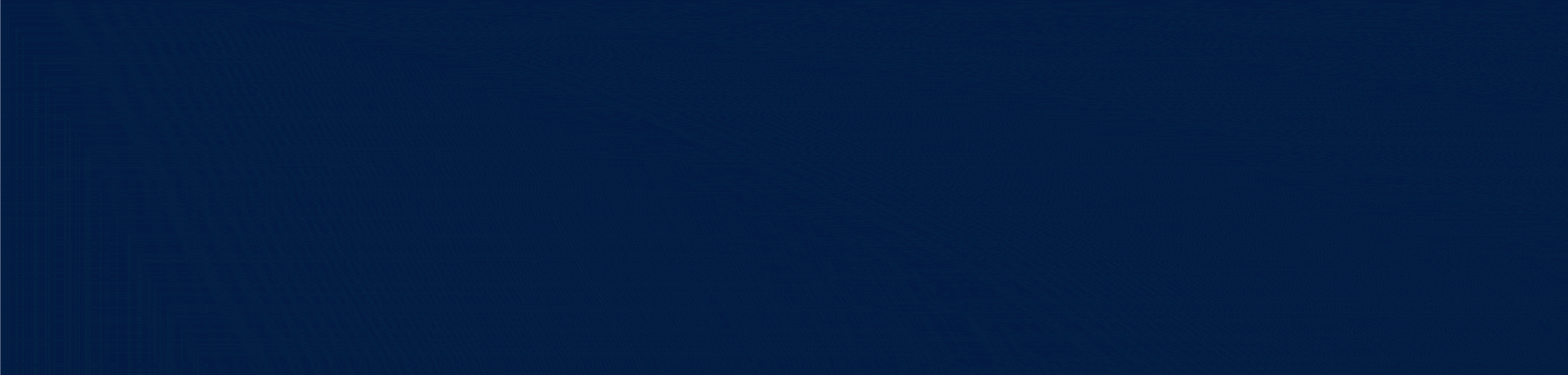In this article you will learn the key element to any successful marketing endeavor in a Facebook environment.
I will never recommend direct selling on Facebook or Instagram as a first point of contact. Why would I when I know we have the power to truly nurture an audience and consequently build a real BRAND, front and center, for the people?
The subject of RE-TARGETING, and the correct use of it, can very well determine your brand’s success on Facebook.
Now, before I explain my thoughts, let me provide you with a definition of Re-targeting from the Facebook Marketing Ninja Glossary:
Re-targeting: The action of putting a 2nd, 3rd, 4th or 5th message in front of the same individual.
Re-targeting can be based on many things: Website visitors, Facebook or Instagram video consumption, Messenger interaction, interaction with your Facebook page, and more.
This is what we know — If you are communicating with the correct demographic, every point of contact with that same individual dramatically increases the probability of conversion.
Mastering this subject has been the biggest factor in my success across the board. Let’s start by creating some standards here. What do I consider cold traffic? What do I consider warm?
Cold Traffic: An audience who has never heard of your brand. People who are not a part of any of your re-targeting audiences. An audience who has not been exposed to your ads before.
Warm Traffic: An audience who has some familiarity with your brand. This could be through previous ads, website visits or even organic posts on your page.
In my agency I have a very firm policy — I do not sell to cold traffic. I only sell to people who have a familiarity with the brand, the message, or the overall content.
There is no need, because TODAY it’s incredibly affordable to put yourself in front of people, again and again, in existing social media platforms.
It seems like a longer path to travel, but don’t let that deceive you. Re-targeting, in this modern digital world, is the quickest path to a thriving business.
Let me tell you a little bit about the history of Re-targeting and why today gives you an opportunity 20th-century entrepreneurs wished for but never received.
First, there are two major terms used when it comes to placing additional marketing messages in front of a website visitor or a video watcher, a page fan or someone who messaged your page. One of them is Re-targeting.
The other is Re-marketing.
RE-TARGETING & RE-MARKETING
Unfortunately, these two words can be used quite interchangeably by some. So in case you’re confused like I was, I’d like to describe a bit more about each.
The word Re-marketing has been used for ages. Today, in the digital age, it is used more specifically in the email marketing sense. Meaning, if a person provides their info, and you continue communicating with them through email trying to win them as customers, you are Re-marketing.
The word Re-targeting has a much broader sense and is much more commonly used today. When you create ads based on website visits, videos watched on Facebook or Instagram, or when you create a Google AdWords campaign that targets your YouTube subscribers, you are Re-targeting.
I just wanted to clarify this in case it has come up for you in the past. For all intents and purposes I will only use one term from now on: Re-targeting.
To make it even more clear, here’s a statement I want you to always keep in mind throughout any training you ever do in social media marketing:
RE-TARGETING EQUALS BUILDING RELATIONSHIPS
How can you build a business that truly withstands time? By BUILDING RELATIONSHIPS. Very simple, but quite expansive, this statement is the foundation upon which everything I teach rests.
There are some basic rules when it comes to custom audiences and Re-targeting.
TYPES OF RE-TARGETING AUDIENCES
In the Facebook Re-targeting world there will only ever be two Re-targeting audiences, with many branches within them:
- The Custom Retargeting Audience
- The Facebook Engagement Retargeting Audience
They are both EXTREMELY powerful and should be utilized as part of your overall advertising strategies. Let’s define both.
Custom Re-targeting Audience: This is an audience in Facebook, and its family of apps, created from YOUR data. For example website visitors, email lists, people who watch your videos on Facebook (25%, 50%, 75%, 95% video watchers), etc.
Facebook Engagement Audiences: This is an audience in Facebook created based on the engagement of these audiences in the Facebook family of apps.
There are two things you should understand when it comes to audiences in Facebook and your ability to reach them:
Website Custom Audiences = Limit 180 days
Facebook Engagement Audiences = Limit 365 days
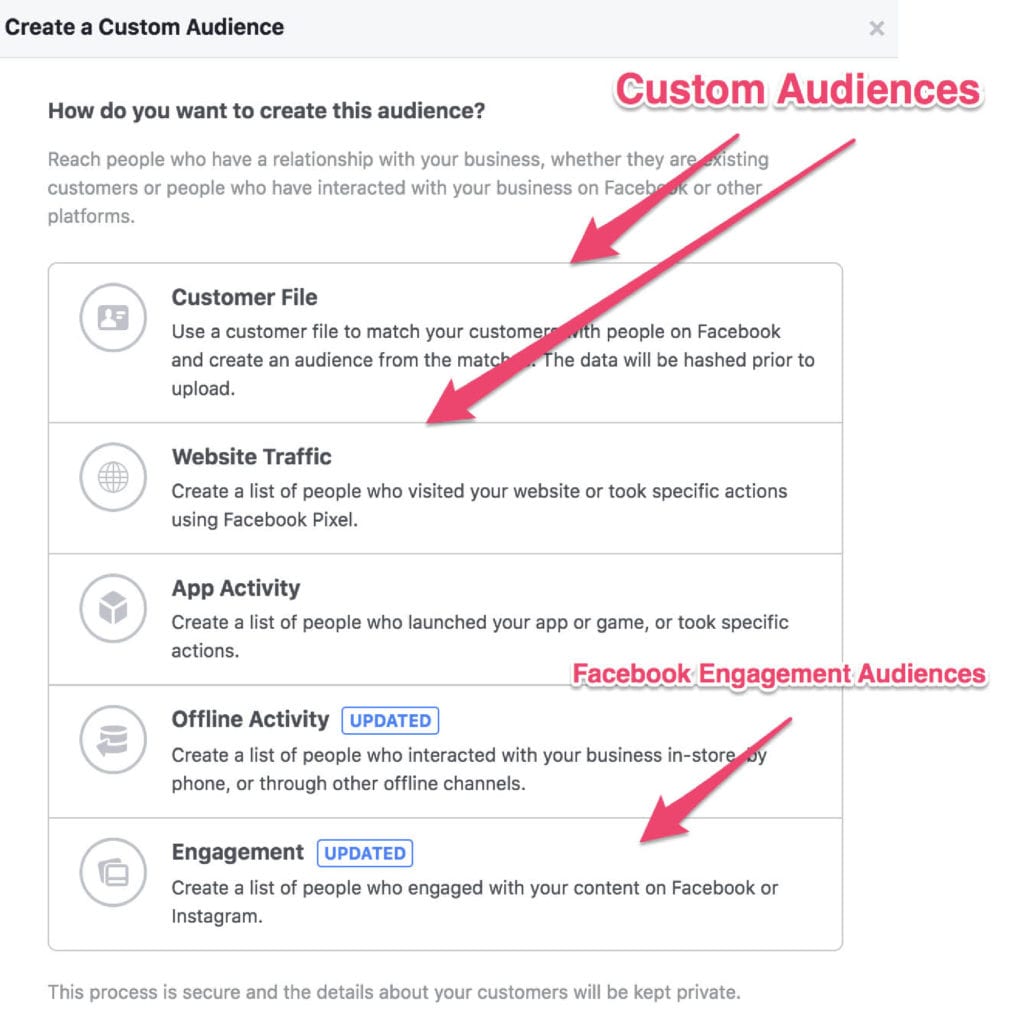
What does the above mean? Well, to give you an example from the website custom audiences, if you had someone visit your website 181 days ago you will not be able to retarget this person.
In the Facebook Engagement Audience, if someone saw 25% of your video 366 days ago, you will not be able to Re-target them.
This proves the importance of keeping people active, both on your website and on your Facebook page. Doing this keeps your retargeting audiences, and your bucket of potential customers, in constant expansion.
Now, I want you to start thinking with this so you begin to understand the almost infinite combinations you can have when it comes to Re-targeting.
Here are a few examples of Website Custom Audiences I would create:
- People who visited my page in the last 30 days but haven’t purchased
- People who purchased in the last 180 days, but haven’t purchased in 60 days (Great for a consumable product which needs to be refilled)
- People who added to cart but didn’t purchase
- People who completed a registration (Opted in on some form)
- People who spent the most amount of time on your website, for example the top 25% website visitors in the last 60 days
- Top 10% Website visitors in the last 180 days
- Top 5% Website visitors in the last 30 days
- All website visitors in the last 30 days
- All website visitors in the last 120 days
Are you starting to get the enormity of combinations available? I could spend the next 5 hours writing this list and these audiences could very well become your bread and butter. If you are not building these custom audiences let me assure you of one thing: YOU ARE LEAVING MONEY ON THE TABLE.
Now, just so we are clear — this is a very big subject and I just want you to get started. As you work on this, and get familiar with it, it will get more and more intricate and NINJA.
Here’s one more example of how you can keep on narrowing this down and work on closing a much higher percentage of people. You can create an audience like this:
People who viewed the CONTENT of your product page (not just viewed the main page, but literally went in there and viewed the product page) and exclude people who purchased from you.
I would call it: Viewed Content But Did Not Purchase (You can do last 30 days, 90 days, or all the way up to 180 days).
Here’s a screenshot showing you how you would set this up…
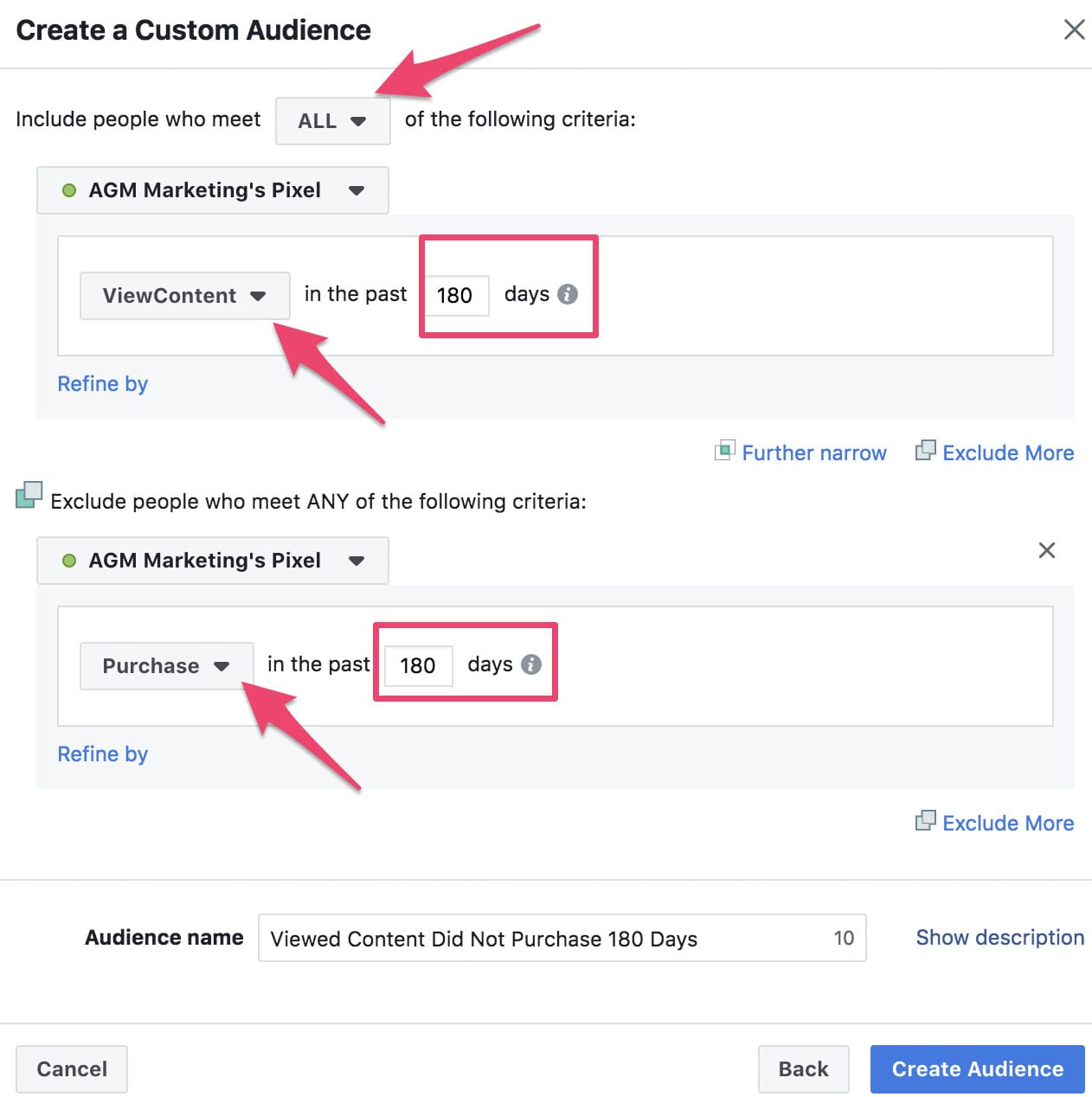
As you can see above, you are selecting an audience of people who have triggered the event VIEW CONTENT (should be inserted on every product page of your site) and you can exclude people who have purchased in the last 180 days.
What would you do with these people? These guys are VERY valuable. They didn’t just land on your page. They actually surfed around and visited a unique product page. You can make a video just for them, or you can make a slideshow ad or a carousel ad showing your product in use. This kind of message can be directed toward them:
Thank you for visiting our website. I noticed you showed interest in XYZ product and I wanted to provide you with more information to help you make an informed decision in regards to purchasing XYZ.
See the video below with a short testimonial from one of our best customers (or a tutorial, or images showing the product in use, etc) and visit our store to purchase XYZ.
Hey, and just because we want to win you over as our customer, here’s a coupon code for a 10% discount during checkout: DISC10
Visit shop here → (product page link)
You can also do the same thing using Added to Cart instead of Viewed Content. Added to Cart will have less traffic, so it depends on how much traffic you currently have on your site.
Note: These website custom audiences require that you have a Facebook Pixel installed on your site with Standard Events inserted correctly. If you are a beginner, and have no idea how to do this, you can check out this article directly from Facebook on the subject:
Ok. Are you blown away? If you aren’t, I completely give up. Just kidding… NEVER.
Maybe this is not new for you. I’m still learning about this myself, every day, more and more, using it with mind blowing results. I could keep writing here, but I need you to now get creative and start building these audiences you will use to grow your business.
Using custom audiences will help you plant your roots and consistently grow your business in a social media world.
One of the common traits of SMART business people is COMMON SENSE. Would you agree that bigger custom audiences should equal more sales? Absolutely! Especially since you are doing the work and you are actively working on getting that 97-99% of your website traffic that doesn’t convert on their first visit back into your customer funnels.
If you’re ready to set up your audiences, you should jump in right now and get started. If your Facebook Business Manager is setup you can click this link to get setup your Custom and Facebook Page Engagement Audiences now –> www.facebook.com/ads/manager/audiences
Also, if you’d like to do my FREE Facebook Masters Mini-Course click this link –> https://bit.ly/2KqaBjb
I hope you enjoyed the article. Let me know your thoughts in the comments!