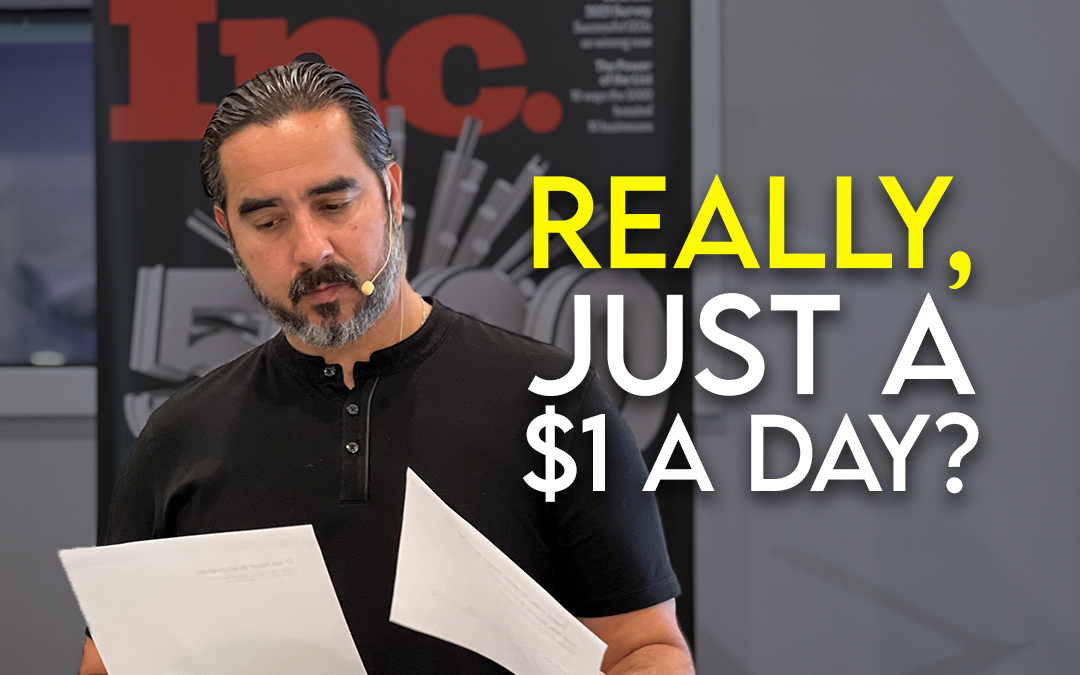Running ads on platforms like Instagram is easier than you might think, and can be a lot cheaper than what you may assume too.
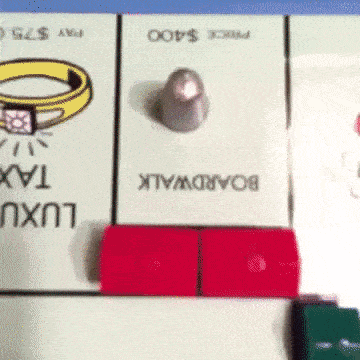
You can run ads on Instagram for as little as $1 per day.
And the most exciting part is your ads could be seen between 630 – 1,700 people daily.
So how do we accomplish this? How do you make sure your content is seen by hundreds of people a day with as little as one dollar?
You start off by creating an Instagram business account.
Create a Business Account
The reason we want to create a business account is because it gives you the opportunity to advertise your content simply and easily.
Most accounts when you create them are “Personal accounts”, so they don’t have the ability to advertise content.
And there’s even a 3rd type of account called “Creator account” that can be used if you are a personal brand or influencer.
So to switch to a Business account you go to your “Settings” on your Instagram profile account, select “Account”, and then when you scroll down to the bottom it should give you the option of switching account type where you’ll choose a Business account.
If you are a personal brand or influencer then switch to a creator account if you’d like to advertise your content.
The next step is where you start the advertising process.
Select a Post
After your business account or creator account is set up you want to have a video or image you want to advertise.
This is probably the easiest part that you have to do because all you need to do is go to your profile and choose the image or video you want to advertise.
Once you select it you’ll see a blue “Boost Post” button in the bottom right corner of it, this is what you want to select.
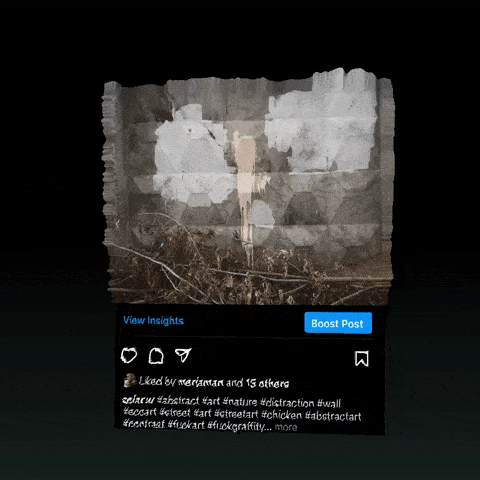
Over the years this has been available, but Facebook has made it more available because they want to make money so they present this opportunity to you!
After you have the post you want to advertise, going through the steps of setting it up are next.
Advertise Your Post
After you choose to boost your post a screen pops up asking whether you want to advertise with or without an Ad Account.
It’s recommended you set up an Ad Account in the Meta Business Suite so for reasons of not getting too technical, using an Ad Account simply put gives you the opportunity to build audiences after you advertise your posts.
So once you decide to advertise with or without an Ad Account it’ll ask you to set a goal between: More Profile Visits, More Website Visits, and More Messages.
So Facebook is essentially asking if you want more followers, website traffic or 1 on 1 engagement for prospects.
Once you choose your goal you have the option to target “Special Requirement” audiences (credit, employment, housing, politics, etc.) that require background checks, “Automatic” audiences where Instagram selects who to target, and “Create your own” audiences.
The “Create your own” audience allows you to target by location, age range, or interests with an estimate of audience reach as you tailor your targeting.
Setting Your Budget
When you’re done setting your target audience it will ask you what your budget is and how long you want to run your campaign.
The minimum amount of money you need for advertising your content is one dollar a day.
And the more engaging your content is and succeeds at the goal you set, the more Facebook will reward you and more reach you’ll get on the Instagram platform.
The maximum number of days you can run your campaign is 30 days, so if you do the math you can run a $1 a day campaign for a month for 30 days and reach hundreds of people.

And the final step is to just review how it looks in the placements on the Instagram platform, and just like that you launch your campaign for as little as $1 a day.
If you want to increase your chances of success, increase your budget or make sure your content is the best it can be.
And a little hack to choose the best piece of content is to go to your profile and see which one has the highest level of engagement (comments and likes) and boost that one!
If you feel like you need to master the social media game first before you move onto running advertisements, start by learning the Social Media Foundations to get a better overall understanding.