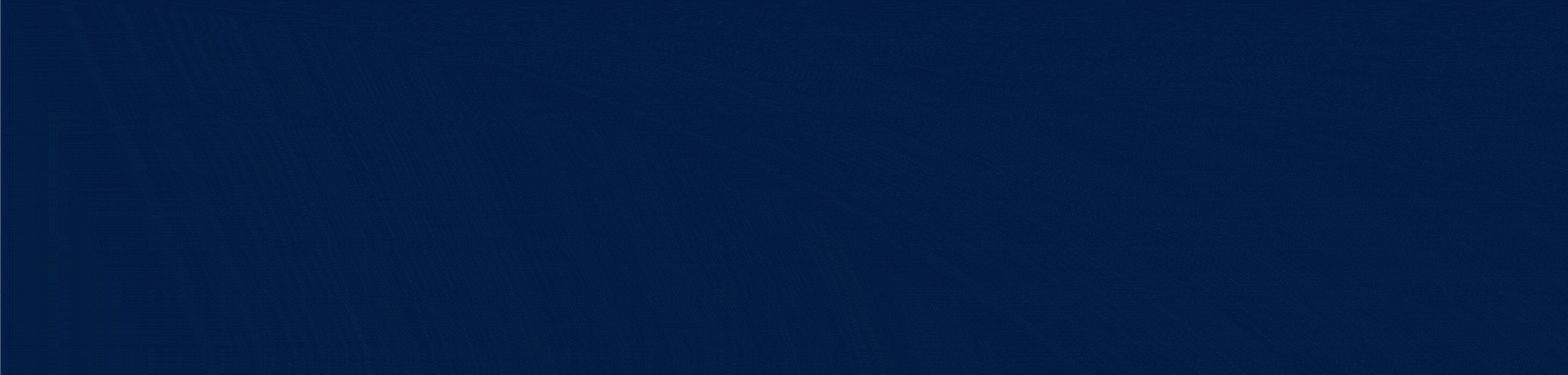Podcast Description
During a webinar about ManyChat’s comment growth tool, I opened up the chat for questions and answers. This podcast answers several burning questions from the webinar participants live. As you listen you may even get your own questions answered. Enjoy!
Podcast File
ManyChat Comments Growth Tool Q&A
Click here to download this Podcast >>
Podcast Transcription
INTRODUCTION
Hey, guys. Welcome back to another episode of the Facebook Marketing Ninja podcast.
This week, we’re talking ManyChat and Messenger. More specifically, we’re talking about how to use the ManyChat comments growth tool. In this episode, Manuel does Q and A with his coaching students.
Hey, if you’re not part of the Manuel Suarez coaching program, make sure you sign up by visiting manuelsuarez.com/coaching, okay?
So in this episode, we are covering:
- Keyword triggers
- How many words you should use
- And how many does Manuel recommend you use
Also, Manuel covers a few common suggestions that will get people to create engagement and how you get your potential customers to talk back to you.
We cover what you should do with the people that are entering your bot and how to target them, and what audiences to create for retargeting.
And lastly, we covered the two MUST rules you must always do if you want to win in the ManyChat game.
Hey, if you liked this episode, don’t forget to leave us a comment below. Okay. Enjoy
Question and Answer
I got 40 of you guys live here with me. I appreciate that very much. It’s great to be live, nothing like that.
Let me know if there are any questions or if you guys are ready to go and conquer the world.
I see your questions here right now, coming in.
(Mindy) My question is:
“Will they only trigger with keywords when setting out the comment growth tool? Have you heard that asking for a specific keyword is a problem?”
Mindy, what I would tell you is this:
Facebook and the algorithm does not like one word responses.
Because of that, I have gotten completely away from one word, keyword triggers. I like to leave it open for people to comment whatever the heck they want.
That’s just how I’ve operated. I have never got in trouble, not with ManyChat, not with Facebook. And as you see, I have a big volume of people coming in for these strategies.
So what I like to do is I like to keep people commenting, whatever they feel like commenting like tell me where you’re from. That opens up a sentence. What did you think about this video? That opens up a sentence. If you’re interested, just comment below and tell me why you want to get access to this right now and I’ll get it over to you. That opens up conversation.
What you’re trying to do with this particular strategy is open up conversation because
the algorithm likes conversations and it recognizes that.
I have heard that anything over four words as a response flows energy towards the algorithm. Four words or less Facebook doesn’t like.
So that’s why motivation to get people to engage with longer comments is the way that we want to go about it.
So I do say, do not use one word keywords, do not use that.
Comment below the word “Book”. No! “Comment below why you would like to get access to this book and I’ll send that over to you right now.”
“Oh, I’d like to get access because I think it’s a pretty cool book.”
Boom! “Okay. Thank you for your comment. Here we go.” That’s the way that I like to, I would like to set up, all right? Just invite conversation.
Facebook is an engagement platform
They like engagement. So what happened with this whole thing a year ago, a year and a half ago by now is that people were, the system was trying to take advantage of it.
And there was a lot of one word responses and that was triggering some problems and that kind of damages the whole thing. So we want to make sure that we keep that going with a real actual conversation.
Okay. Let me see that question from Jonald, from Albert.
“If you have two different keywords set up for the same post, will both trigger the Facebook comment flow? Or only the first keyword they use?”
If you have two different keywords, you see, my response that I gave to Mindy will tell you probably that I don’t have that going on because we don’t have one keyword responses.
Jonald, do you want to answer that question if you know the answer to that question? Because we don’t use one keyword responses here anymore. Not at AGM.
Jonald: Yep. But just in case he has two growth tools, both connected to one single post, it will trigger the first growth tool. Same thing with how it works with the keywords.
Manuel: So the first growth tool that was created.
Jonald:
Yes, the first growth tool that was created and went live will trigger first.
Manuel: Okay. That’s a good answer. The second one will not react. So the first growth tool that was created is the one that triggers. That answers your question, Albert. Okay, great. Any, any of you guys have any other questions for us?
Jonald: To address Albert’s second question, so generally, you prefer the “all comments” offer using…
Manuel: Oh, I see that. It depends Albert. There’s not a right answer because I’ll tell you that sometimes I have individual posts that I do that are specific things that I’m offering.
For example, let’s talk about Dr. Berg again. On Dr. Berg, something that is pretty universal for Dr. Berg, is an invitation to do the Keto Basics Mini-Course. Why? Because Dr. Berg Is all about keto. That is the big thing and his big message and his YouTube channel has a lot of power because of keto. So we have a universal invitation to do the Keto Basics Mini-Course. That could also be the Keto Quiz.
So those are the things that are pretty universal. But hey, sometimes we also have individual things that we’re promoting.
So the other day we promoted the first Keto Virtual Summit. So it’s going to be Dr. Berg’s Keto Summit, all virtual, and we did posts and videos about it.

Dr. Berg’s Virtual Healthy Keto Summit 2020
In that case, what we do is that we do a keyword trigger that whenever somebody comments, a comment growth tool is going to trigger the invitation to get more information from Dr. Berg about the virtual summit.
One of them is not better than the other ones. I’m telling you, there’s one that is universal for your overall big message that anybody that comments on your content should get. And then, there’s micro at a micro post level that you can utilize for individual promotions – the Keto Summit, you have a particular flash sale that you’re promoting, you have a membership that you want to advertise, you have a humanitarian campaign.
You see? That’s something that could be universal.
Now, right now what we did for Dr. Berg because we really want to get a lot of people through this particular funnel. It’s that we want to make sure that we get as many people as possible into the humanitarian challenge because we’re putting a lot of energy there.
So we unplugged, we put a draft, the invitation to do the Keto Basics Course. And now, if any of you guys comment on Dr. Berg’s page, you go to facebook.com/drericberg. You go to that page and you comment on any post. You’re going to get an invitation to do the Immunity Challenge like you saw over here.
So we have that universally set up. And once the challenge is over in a few weeks, I think we got another five weeks, then we turn that one off and we turn back on the All Post Comment Growth Tool for the Keto Basics Mini-Course, which is a lead generation machine for us.
Okay. Very good. Mindy says:
I think the term “Comment WHY” or “Tell me WHY” will get at least four words. That’s a great suggestion.
Besides “Comment WHY”, do you have any other phrase you like to use? And I think the comment growth tool is great. Also, do you set up custom audiences after you use the tool?”
Okay. One question at a time. Good questions, Mindy. I’ll answer the first one. Let’s think about some examples to get people to engage. Christian, do you got an example?
Christian: Well, if you’re doing, like, if you’re giving something away, let’s say it’s a contest and you can say something like “Comment why you think… Let me know why you think…”
Manuel: So, Christian is suggesting if you’re doing a contest, you can say something like “Comment why you think… Let me know why you think…”.
You didn’t even have to say the word comment. You can say:
- Let me know below why you think you deserve this.
- Or, how do you think you’re going to be able to leverage this?
- Or, I want to give away this thing for free.
- I’ve worked really hard for it. Let me know how you would use it.
- Or, how do you think this could handle your problem.
- Or, tell me what your problem is and I’m going to gladly send that over to you right now.
So it’s like, you’re having a conversation.
If you guys have any other ideas, you can put it in here in the comments. Jonald, do you got any other ideas on that?
How do we get people to engage “more”?
Jonald: That’s mostly a conversation type of question, technically not directing them to comment, but just the simple question of, for example:
- “If you are an eCommerce site, you can post a picture of your product.”
And if it has variations, you can ask them:
- “Tell me which variation or tell me which flavor you like”.
Manuel: Great idea.
Jonald: “Tell me which color you like”. Those things can also trigger the comment growth tool.
Manuel: “Which color you like the best?” Right. “What colors are your favorite? Let me know in the comments below.” “Have you used these products before? Tell me, what is your favorite thing that you got out of it.”
So you’ve got to think about from your content and from your brand, what is a question that makes sense for you to ask that feels natural? That if you’re going to talk to a customer, what would you ask them to get some feedback from them and invite a real conversation? So make a series of questions.
Actually, before today’s webinar, I was coming up with ideas on it and I started writing down in a slide and I ended up deleting them because I realized that this is not universal. You have to find your own questions for your brand.
You have to go based on, Okay, good. So I’ve got to get people to talk. How would I get a client that walks into my store to talk? Let’s say people that are promoting solar panels? Have you ever thought about going solar before? Or have you been in a house that has solar panels before?
Or have you driven a Tesla before? Have you seen the solar technology in action? Have you seen this? I mean, it doesn’t matter. Like you have to figure out something that you would utilize to make your potential customer talk back to you and that’s what you do.
And it has to be real.
They have to feel it.
Like you really care about asking them a question and they should stop and answer your question. So that would be absolutely fantastic. All right. So yes.
So Albert says, “Thanks Jonald for the keyword response. Really good.”
Facebook Page Engaged Audience
I’ll answer Mindy’s other question. She says.
“Also, do you set up custom audiences after you use the tool?”
Absolutely, Mindy.
We know that these audiences are absolutely golden audiences and want to be able to continue talking to them.
So whenever somebody comments on a post, they now belong to an audience called Facebook Page Engaged.
That’s a really hot audience that we always have going on all eCommerce and all lead generation all the time. Whenever somebody comments, they are Facebook page engaged.
Now, if they come into ManyChat, to Messenger and they click on Yes, I’m Interested, that’s another custom audience.
That audience right there is interested in whatever it is your offer, interested in the Immunity Booster Course, interested in the Flash Sale deal for XYZ product. That’s another custom audience right there that you can set up automatically internally on ManyChat, which we talked about that.
Last month, I believe we talked about setting up Dynamic Audiences inside ManyChat. Maybe it was two months ago right now.
You guys can access that on the training. Rain or Jonald can correct me if I’m wrong. We talked about the subject of setting up Dynamic Audiences using ManyChat.
When any of these guys come into ManyChat and they say, “Yes, I’m interested, ” right then and there, you can have a Dynamic Audience set up, which goes deeper than Facebook page engage.
And now you can keep on retargeting them on Facebook and Instagram, just because they clicked on your button to come into your ManyChat account.
And then, yes, once they come in, all these flows, guys that you’ve got access to, all these flows that you guys are going to get access to, to get these comment growth tools set up, we always, always, always mandatory from now on because the world has changed and the rules have changed on ManyChat, we extract phone numbers and emails from the beginning.
In some cases we extract only phone numbers and then emails at some point or vice versa.
But we always focus on getting that identity fully out so we can control the conversation at all times and not depend on a 24-hour window.
That’s how the ManyChat game is won.
If you don’t do it, you’re going to be sacrificing the enormous potential of the ManyChat platform.
Okay. Very good. Yes. Jonald says, “Yes, Mindy. It can be set up dynamic either via a rule or an action step inside the flow itself.”
Jonald and Rain, can you guys find the exact link to the training in which we trained in detail how to set up Dynamic Audience inside ManyChat? And put that training also on the replay, how to set up dynamic audiences in ManyChat. Find a training and post it on the replay, too.
Jonald says that it was covered in November and December coaching sessions. I think that it was covered even earlier than that. So I don’t know if Rain is going to be super mega lightning fast and she’s going to have it, but we’re ready to be done, guys, if you guys don’t have any more questions, I’ll see you guys next week.
Next week is going to be absolutely epic!
I’m not exaggerating. I don’t say that every week. I don’t.
Next week is going to be a legendary week and I’ll tell you why. So hopefully a lot of you guys make it back live.
By the way, Rain says, Oh my God, Rain, no way. February 2019 that’s a year and a half ago. No, did we teach that a year and a half? Jonald, has it been a year and a half since you can set up dynamic audiences? No way.
Jonald: The most likely.
Manuel: I think we taught it…
Jonald: We also thought in detail in November 2019. The February I believe was from the PSID Custom Audiences. And then the November will be from the Dynamic Custom Audience Integration directly from ManyChat.
Manuel: Yeah. I will not do the one that Rain said, because I think that’s a little bit more outdated. It’s a PSID, which is a Page Scope ID, not Dynamic. So I would not do that one.
I see that she’s posting something about How to Create Dynamic Audience with ManyChat. Maybe that SOP is valid, Jonald. Can you check if that SOP is valid still? Is that the one that’s up to date or is that not up to date?
Jonald is going to check on that guys and it will give you guys access to the most up-to-date training. I did cover it on a recent webinar, how to set up these dynamic audiences. So we have to figure out how to get that training to you guys exactly. We’ll post it on the replay for sure.
Jonald and Rain, let’s find out the exact Dynamic Audiences Training and let’s post it on the replay, SOPs and videos. I know we have covered it. So if they haven’t done it, they can get that set up.
Jonald: Yep. The dynamic audience was covered in detail in November 2019. I’m getting the link so we can go ahead and share it. If not, I’ll be posting it on the coaching community.
Manuel: Okay, good. Coaching community and also on the replay section, that’s a good idea on the coaching community. Okay, we’ll put it there and notify everybody else.
Very good. So Albert says, “Awesome session like always guys. Thanks, Manuel and AGM team. Fantastic.”
All right, guys. So again, next week, next week is all about Shopify and ManyChat. And what we’re going to do, this is still a work in progress.
But what we’re going to do is that we’re going to show you exactly everything that we’ve done throughout the last four weeks since we launched the integration between ManyChat and Shopify. And we’re going to show you all about how to get it integrated and working effectively.
So if you guys don’t have a Shopify channel, next week, it’s not going to be necessarily for you. I’m going to make it up in other trainings. I promise.
But next week is going to be all about Shopify and ManyChat and the things that we have actually put together for lead generation. Getting a lot of people. Also, scaling your e-commerce accounts along the way.
So I know ManyChat just launched Bigcommerce integration. So if you guys have Bigcommerce, then you should definitely get excited about that. I’m sure they’re going to keep on launching Magento and WooCommerce and a bunch of other things along the way.
But right now there’s Bigcommerce, which I don’t know anything about because I don’t work there.