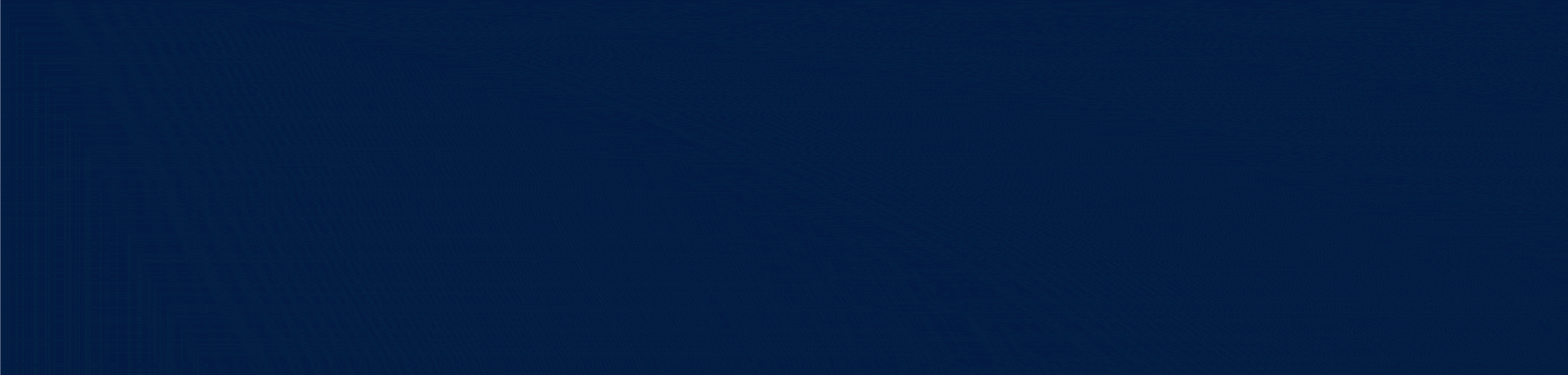In this article, I will clarify and demystify the subject of the Facebook Pixel, as well as give you my take on its POWER.
![]()
The Facebook Pixel is one of the GREATEST marketing tools we’ve been given access to — for FREE — and most people can’t even begin to grasp its true potential.
It allows us to truly build relationships with our website visitors, retarget them, and keep them connected to our brands. With the Facebook pixel, you’re not only able to track the actions on your website, you are also able to FIND NEW AUDIENCES that will, in turn, join your customer journey.
Before I go any further, let’s define the Facebook Pixel:
A Facebook Pixel is code that you place on your website. It helps you to track conversions from Facebook ads, optimize ads based on collected data, build targeted audiences for future ads, and remarket to qualified leads — people who have already taken some kind of action on your website.
The Facebook Pixel is an analytics tool that allows you to measure the effectiveness of your advertising by understanding the actions people take on your website. You can use pixel data to:
- Make sure your ads are being shown to the right people
- Build advertising audiences
- Unlock additional Facebook advertising tools
Additionally, the Facebook Pixel gets better with age! It actually gets SMARTER with time. Facebook uses it to achieve a better understanding of your ideal audience so that they can serve your ads to the people who are more likely to engage with your ads. Throughout time, as the pixel gathers more and more data from your website visitors, your results with Facebook ads improve because Facebook KNOWS the actions that are being taken on your site, and uses that data to feed the algorithm and provide you, the advertiser, with better results.
If you have not yet integrated your Facebook pixel on your stores and have not utilized the Facebook pixel, there is one thing that I can assure you of:
YOU ARE LEAVING MONEY ON THE TABLE!

The Facebook Pixel is a gift from Facebook that can help us build on the power of recurring sales. One of the many POWERFUL things you can do with the correct integration of your Facebook Pixel is the creation of “LOOKALIKE” audiences. In other words, Facebook Pixel’s data will allow you to build audiences of people who are similar to your website visitors. Here’s one example: After you drive many people to your site, and get a decent amount of conversions, say 100 or so, now you can tell Facebook to build you an audience of people that are LIKE (“LookAlike”) your customers (people who purchased from your site). Another example is the ability to target ONLY your TOP website visitors. YES…You can actually tell Facebook to retarget ONLY the people that spent the most amount of time on your site and are more closely connected with your brand, thus excluding those people who are bouncing from your site and not really interested in what you have to offer.
Cool right?

Set up the Facebook pixel by placing pixel code on the header of your website. When someone visits your website and takes an action (like completing a purchase), the Facebook Pixel is triggered and reports this action. This way, you’ll know when a customer takes an action and you’ll be able to reach that customer again through future Facebook ads.
NOW, LET’S RECAP THE BENEFITS…
As you can now see by now, there are several ways you can use data collected from the Facebook Pixel tracking to refine YOUR Facebook advertising strategy.
Again, with the Facebook pixel, you can:
- Reach the right people
- Find new customers or people who have visited a specific page or taken the desired action on your website. Plus, create Lookalike Audiences to reach more people who are similar to your best customers.
- Drive more sales
- Set up automatic bidding to target people who are more likely to take an action you care about, like making a purchase.
- Measure the results of your ads
- Understand how successful your ad is by seeing what happened as a direct result. You can view information about your conversions and sales.
And let’s keep in mind the AMAZING phenomena of how the Facebook Pixel gets better with time and smarter with age:
Using the interaction on your site to recognize behavior patterns within your audience, it optimizes your ads for increased relevance within your audience. As the pixel recognizes more and more WHO your ideal customer is, it busily works to find you more of those ideal customers who are more likely to engage with your brand.
So now to answer the question: “How do I install Facebook Pixel?”
Here is a short lesson with a quick overview of the simplicity of installing the Facebook Pixel.
If you haven’t installed the chrome extension — The Facebook Pixel Helper — you can do so here: The Facebook Pixel Helper Chrome Extension
Here’s an article directly from Facebook detailing how to get your Facebook pixel created, with installation steps: Creating Your Facebook Pixel
There are many different E-commerce and website platforms: Woocomerce, BigCommerce, Shopify, Open Cart, Magento, WordPress and many more. For each one, there are unique instructions regarding the correct installation of the Facebook Pixel. You can also easily search on Google for even more in-depth instructions for your platform if you have been unable to install the pixel successfully.
So there You have it…
Hopefully, this has been helpful in informing you all of what Facebook Pixel is, How it works, and Why You need it. And now that you know, you’ll recognize that to not implement what you’ve learned is to continue to leave unlimited amounts of money on the table. Just reading about it is not enough. Please USE IT. Take control of your life and your business by implementing what you’ve learned, so that you can take your brand to the next level.
For more helpful and useful data and successful actions which you can use immediately, don’t forget to tune in to my podcast.
Listen HERE on Apple
Listen HERE on Android
And if you haven’t taken my FREE mini-course, you can access them HERE.