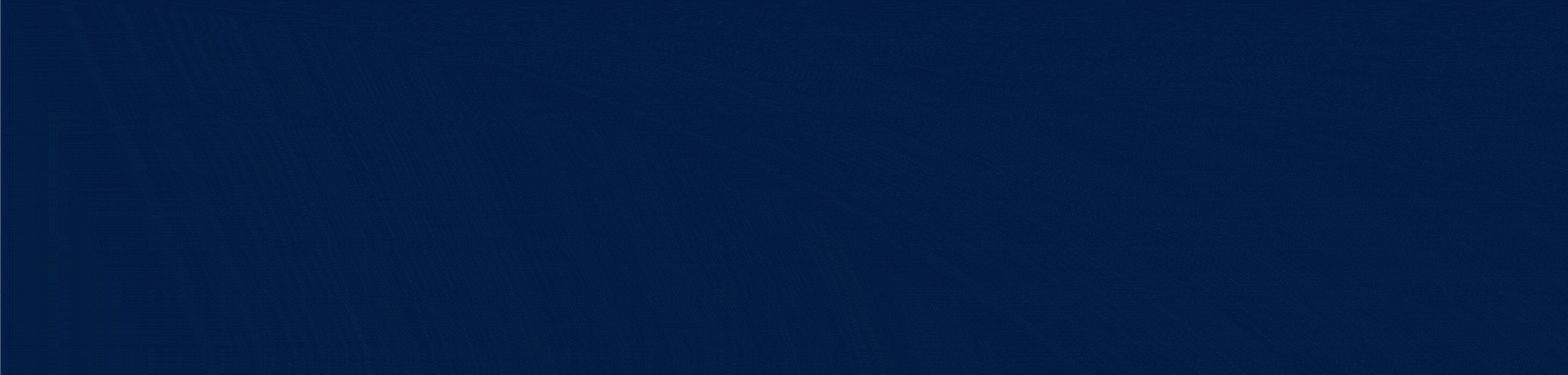Podcast Description
Facebook wants you to succeed with your marketing.
Why? Because we, the advertisers, businesses, and marketers, are Facebook’s actual customers, not the user scrolling through their newsfeed.
Facebook’s money comes from entrepreneurs and businesses all over the world using the platform to promote their products and services.
One way that Facebook helps businesses advertise more effectively is with the objectives provided inside of the business manager.
In this short podcast, Manuel talks about the importance of learning to use the business manager and understanding the different objectives we have available to us.
By the way, if you’d like to watch the video version of this podcast click here: https://www.youtube.com/watch?v=z9tml03hbfw
Podcast File
Facebook Objectives: Telling Facebook What You Want to Accomplish
Click here to download this Podcast >>
Podcast Transcription
Teaser: Now, on Facebook, before you create a campaign, when you start the process of creating a campaign, the first thing that you have to do is tell Facebook.
- What are you trying to accomplish?
- What is your goal?
- What is your expectation out of this campaign?
On any given day, any business can have many different expectations for a campaign.
Intro: Hey guys, welcome back to another episode of the Facebook Marketing Ninja podcast. My name is Ollie and I am Manuel’s COO here at AGM.
It’s true, Facebook wants you to succeed with your market. Why?
Because we, the advertisers, businesses, and marketers are Facebook’s actual customers, not the user scrolling through their news feed.
Facebook money comes from entrepreneurs and businesses all over the world, using the platform to promote their products and services.
One way that Facebook helps businesses advertise more effectively is with the OBJECTIVES provided inside of the business manager.
In this short podcast, Manuel talks about…
The importance of learning to use the business manager and understanding the different objectives we have available to us.
By the way, if you want to watch the video version of this podcast, you’ll find the link in the podcast description.
And if you’re ready to discover proven digital marketing strategies, responsible for over $400 million in sales that work for any business, even if it’s a brand new one, then you’re ready to test drive the AGM Ninja Lab.
Check out agmninjalab.com/trial to start your seven-day test drive today for only a dollar. It’s the best investment you can make in yourself over the next seven days. Check it out, agmninjalab.com/trial, and enjoy today’s podcast.
Facebook Objectives:
Telling Facebook What You Want to Accomplish
If you learn about business manager, that opens up your world to understand how Facebook ads work, the business manager is basically a central hub where all your ads are being run on Facebook.
Historically, people have been investing in Facebook ads using their personal accounts. Facebook does not want you to do that.
Four years ago, they launched a product called the business manager and that product is something that, to this day, is still around. And it’s getting powerful by the day, more and more effective.
The business manager, if you want to access it, you can simply go to business.facebook.com and you create an account and you log in with your Facebook personal profile. It is how you build a real business.
I want to talk about today…
The Facebook Objectives

And what I want to talk about today is the objectives, because… An objective, by definition, is something that you communicate to Facebook in regards to what you’re trying to accomplish.
There are all kinds of different objectives. On Facebook, before you run a campaign, you must tell Facebook:
- What is it that you’re trying to accomplish?
- What are your goals?
- Do you want to get people to visit your website?
- Do you want to generate sales?
- Are you trying to get video views on your videos?
- Are you trying to generate leads?
- Are you just trying to brand your products and services?
- Do you want to get store visits?
- Do you want to get messages sent to your messenger channel?
Please. Facebook is begging you, “Tell me what you want to accomplish because if you tell me what you want to accomplish, I can make you more successful.
Think about it, guys. Facebook wants you to succeed. It’s quite logical why, not because they are Mother Theresa, but more because they actually know that if you succeed and if you make money, they get more money.
It’s as simple as that. Facebook is not a non-profit organization. They are a public corporation. Currently, the fifth-biggest one on the planet valued at $600 billion and their job is to make money.
Now, how do they make money?

That’s something that most people don’t understand. Facebook customers are not the users. They’re not people that have Facebook accounts.
Facebook customers are the advertisers.
You, me, people that are investing dollars in putting their messages on the Facebook platform and all the family of apps of Facebook.
When I say Facebook always keep in mind that I’m talking about Facebook, Instagram, Messenger, WhatsApp. All these different family of apps that Facebook owns is what you have access to using the Facebook business manager.
So what you have to do is understand that when you communicate with Facebook well, they give you more results.
Now, if you expect somebody to talk to you on the phone and to pay attention to you and let you know how you are awesome and how they want to help you, that’s not going to happen.
Facebook right now is overwhelmed and undermanned, big time. They are growing so fast. I can totally relate to that.
Right now, myself, in my business, in my agency, in my course, in everything that I have going on, I can barely breathe. And I am a small baby. I am a minuscule piece of dust compared to what Facebook really is.
Facebook is a humongous corporation that has too much attention and they can not service it. So they build softwares and systems that are going to help you just get the most out of the platform.
What is that software? Business Manager on Facebook gets you there.
And when you set it all up, meaning that you put all your pages on it, you put your admins, your moderators, you put your billing methods, you put everything that you’re going to put into that central location, which is the business manager. You create your ad account.
When you do all of that, now on Facebook, before you create a campaign, when you start the process of creating a campaign, the first thing that you have to do is tell Facebook:
- What are you trying to accomplish?
- What is your goal?
- What is your expectation out of this campaign?
At any given day, any business can have many different expectations for a campaign.
One of the things that I’ve been running consistently throughout the last couple of years, as a year and a half is messages campaign. Why? Because I am really into building messenger lists.
And what I want you to do is basically understand that you have to figure out what are you trying to accomplish, what is your goal, and you’re going to let Facebook know about that.
1st Objective: Traffic

Sometimes, you want to just run people to your website, send traffic to your website so they can see what you’re talking about. They can look at your blog, they can basically interact with your website, see the different products that you offer, your services. You can promote different things inside your website, and you can send a lot of traffic to the website.
Well, in that case, you can select an objective that’s called “Traffic”.
Traffic is going to help you reach a lot of people and send them to your website.
2nd Objective: Conversion
There’s another objective called “Conversion”. When you select conversion as your objective, basically you’re telling Facebook that what you’re trying to accomplish is get people to complete a certain action on your site.
Now that requires that you have something called the Facebook Pixel.
And if you’re new to Facebook, I want you to go back now to Google and find out and learn a little bit about what the Facebook Pixel is, but you can easily find out what the Facebook Pixel is.
The Facebook Pixel
It is a code that you can easily have your website developer install inside your website, that when somebody visits your website, Facebook knows exactly what’s going on on that website.
They know what pages they watch, how much time they spent on the website. They know if they purchased something if they added it to the cart but did not complete the purchase. They know if they saw a product page.
All that data is sent back to Facebook because of this thing called the Facebook Pixel.
You can do a conversions campaign. If you have the Facebook pixel installed, then you can send people to your website and have them opt-in to a certain state. Give them a freebie of sorts like I talked about before and have them opt into it and they convert, or they can purchase something on your website and that’s also a conversion.
So there’s something that you can also do as an objective and the way that I do it, if you guys have been following my content for a while, you know that what I push is actually building a relationship with people and nurturing them before I actually go for the sale.
So if I am going to offer a product, even if it’s with a discount, I do not offer it to somebody unless they have seen me before on Facebook or on Instagram. So I do it on a retargeting basis.
If you’re new and you’re wondering Manuel, how do I do retargeting on Facebook? What are you talking about?
Guys, you’ve got to take baby steps and learn about the platform step-by-step.
There’s an unlimited wealth of information on how to do retargeting on Facebook. And it’s something that you can easily learn and master along the way.
On the business manager, there is a tab called audiences in which you can create audiences of Facebook fans, of people that message your page, of people that visit your website, of your purchasers, of people that have interacted with your videos, people that have seen 50% of your videos or 75% of your videos or, and unlimited.
There are so many different options that you can select as audiences that you can retarget to.
So when you run a conversions ad as the objective, you can actually do it as a retargeting campaign to get people to commit into a further step of a relationship with you.
First, they don’t know who you are. It’s what we call cold traffic.
Next, they maybe interact with your website and they go to your website and they see something. And now, they are slightly warm. They also see some videos and they engage somehow with you and this is the messages step.
Then, they actually provide their information. They give you their email. They give you phone number and address. That’s another step in the process. And then, they purchase something from you.
That is what we call the customer journey.
Along the way, on Facebook, you build that customer journey and then you can get them to convert into your actions easily by optimizing for conversions. That’s the keyword here, optimization.
Facebook uses that word a lot because what they want you to do is communicate with them correctly so they can work on using their smart system, what they call the algorithm. So they can find you the right people that are more likely to help with that particular thing that you’re trying to accomplish.
3rd Objective: Video Views

For example, if you run a video views objective, that means that Facebook is going to try to locate people that are more likely to hear and see your videos. So you’re going to get more video views.
If you’re running a traffic, it’s going to get you people that are more likely to click to your website.
If you select a conversion objective, it’s going to get you people that are more likely to convert and accomplish the action that you’re trying to accomplish on your website, a lead, a purchase, an add to cart. Any of those things based on the pixel.
4th Objective: Store Visits
If you’re running a store visits objective, Facebook is going to put the messages, the ad, in front of people that are more likely to visit your store.
And how do they know this? They have all the data about that customer’s background. They understand what they do and what they don’t do, what they engage with and what they don’t engage with.
So Facebook uses that data for your advantage as an appetizer. It lets them actually communicate with the right audience so they can bring them into your funnel if you communicate with them correctly.
5th Objective: Messages

There’s another objective called “Messages”. Messages is going to help you find people that are more likely to message your page and interact with your Messenger channel.
That’s really powerful because as you guys know, there’s 2.2 billion Facebook users, but not everybody has Messenger. There’s only 1.6 billion Messenger users, which means that if you don’t select messages as an objective, when you are running Messenger campaign to try to get Messenger subscribers, then you’re going to miss out on those people that are not going to be able to message you because they don’t use Messenger, but they are going to be seeing your ads.
If so, if you select Messenger as an objective, now, Facebook makes sure that whoever they’re sending that ad to has a Messenger channel, they have a messenger app, meaning that they are likely to engage with you on Messenger, or at least more likely than somebody that doesn’t have Messenger.
Really cool stuff. So that first step on the Messenger channel, that first thing that you do, it’s actually key because now, when you’re going to create campaigns, you don’t waste dollars. And that’s important because your dollars are really valuable.
Hey guys, it’s Jimmy again. I hope you enjoyed this episode of the Facebook Marketing Ninja podcast. If you want to learn more advanced Ninja tactics to grow your business and master social media marketing, then sign up for the Manuel Suarez coaching program by heading over to our website, www.agmninjalab.com. That’s www.agmninjalab.com.

Thanks for listening! I hope you enjoy the podcast!
Do the FREE Facebook Ads mini-courses here: agmninjalab.com/free-mini-course