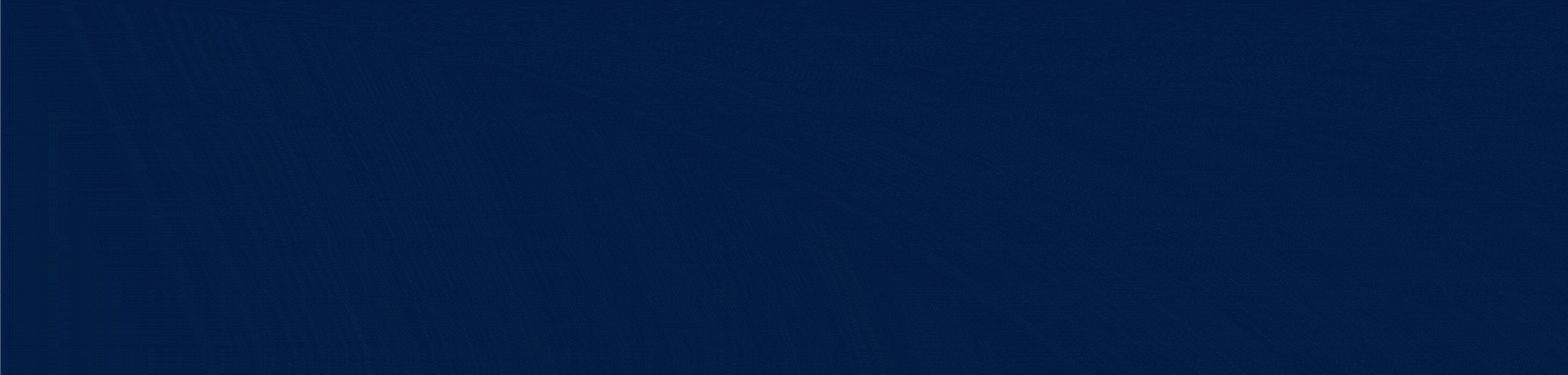Podcast Description
In today’s episode, Manuel and his top ninja marketer, Jonald, will cover the subject of custom audiences.
In a nutshell, custom audiences are based on customer information that you already have on hand or you can easily get making it easy to connect with people who are already showing interest in your business.
If you’re interested in expanding your audience, custom audiences is a subject you definitely want to know about!
Listen in and learn how to grow the right audience for your brand!
Now, this is a bit of a technical episode, so you’ll want to be ready to take notes.
Hope you find this helpful, and if you do, please let us know by leaving us a comment!
Podcast File
Expand Your Audience by Creating Custom Audiences with Your Facebook Ads!
Click here to download this Podcast >>
Podcast Transcription
Hi, guys! This is Jimmy, the Associate Creative Director for AGM and Manuel. In today’s episode, Manuel and his top Ninja marketer, Jonald, will cover Custom Audiences.
You want to expand your audience, but you want to be sure that you expand the right audience for your brand.
To do this, you want to learn how to create Lookalike Audiences. This is a Ninja way to grow the right audience for your brand using the data you have and pairing it with the data that Facebook has.
This is a bit of a technical episode where Jonald walks you through how to build your Custom Audiences. You will want to take notes.
I hope you find this helpful. And if you do, please let us know by leaving a comment. Thanks for listening. Enjoy.
The Types of Facebook Custom Audiences

There are many types of Custom Audiences and Facebook is increasing them every day. They’re built from customer data that you already have on hand, or can still get, making it easy to connect with the people who are already showing interest in your business.
So you can see here website traffic, customer file. I have activity, offline activity, videos, Instagram profiles, engagement, lead form, events, Instagram instant experience, Facebook page and so on. And that breaks into a lot of different sections, too.
So here’s some samples of Custom Audiences you can make. This is just basically a big refresh guys, cause we’ve talked about this before.
So for example, here’s one audience.
Example I.
Custom audience people that messaged the page in the last whatever days, 365 days, 80 days, 120 days.
Here’s something for you guys to keep in mind and have a note in regards to this.
When it comes to website visitors and the data on your website, you have a maximum of 180 days to continue to communicate with them on social media.
If somebody visited agmagency.com 181 days ago and I had never had them engage back or communicate with me again, that relationship is gone. I have to find a way to connect with them again.
180 days is the cutoff time for me to be able to continue to communicate with somebody that has visited my website or engaged with me somehow in these channels that I control.
Inside social media, inside their platform, you got 365 days, video watchers 365 days, message page 365 days, Instagram engagement 365 days, and so on.
If somebody engaged with Dr. Berg 366 days ago, and never again, that relationship is broken.
So, do you get that idea how that works? There’s another example.
Example II.
Custom audience video views – people that watched Dr. Berg video in the last 30 days.
Something that I can tell you that is going to be the hottest audience to sell on e-commerce is the people that have watched videos in the last 30-60 days.
If somebody watched the video 190 days ago and never watched another video again, these people don’t know who you are anymore.
Example III.
Another example is people that are engaged with the page.
Example IV.
Another example is Instagram engaged people.
So, the lookalike audience, find new audience to retarget on Facebook ads. Here’s a little line on this:
What custom audiences are great for reengaging people who already had an interaction with your business lookalike on a salary to target new users that match six interests with your current customers.
That’s the way it works. It’s six interests that they find of these people and then they present to you an audience.
This lookalike audience doesn’t know you yet, but they are very likely to become your customers because their profile is so similar to your existing customer base. You can choose a suitable custom audience as a source. For example, current customers, if the aim is to get more purchasers, or current leads if you wish to get more signups.
Select your audience, location, and then the audience size. We talked about that. You can do zero to 1%, 1% to 2%, 2% to 3%.
This is not even in the Facebook Masters because we didn’t have that option back then. But you can even here, do a drop-down. I can’t move this right now. Sorry about that guys. I can’t mark it, but over here it says number of lookalike audiences, one.
You can actually open that up and make it be many of them. I think it can go up to six audiences or I don’t know if it’s up to 10. I’m not sure. I haven’t seen that in a while. So if you guys can tell me, maybe Jonald can tell me. Is it five? Yeah? Recently checked then. So you can do up to five lookalike audiences based on one of my guys is telling me over here, okay?
And if you select that one, it’s going to create five different lookalike audiences that do not have overlap, and you can be able to communicate with these guys and test them out in one single campaign.
The Audience Funnel

Audience Funnel on social media, top of the funnel, middle of the funnel. One of the most powerful evergreen marketing strategies that will help generate new leads, increase ROI and grow your business. No doubt that Facebook ads are a powerhouse when it comes to generating both leads and sales. However, the chances of someone buying your product or service, the first time they see your ad or engage with your brand are quite slim.
So we did talk about that already. This is all like basically a refresh of what I said at the top of my head.
Let’s read this for a second.
Top of the Funnel Content
When we refer to the top, middle and bottom of the marketing sales funnel, we are referring to the concept that in marketing, you pull a large pool of people into your Facebook ads that may eventually be interested in your products or services. As these people move down, the funnel, the pool gets smaller.
Those who are interested in purchasing your product continue to engage with your brand and learn more about your offerings.
Those who are not interested in your product or service leave the funnel.
Middle of the Funnel
On this stage of the audience funnel, you will start retargeting your video watchers, Facebook and Instagram engagement. Everyone that engaged on your ads or posts, everyone that messaged your page, et cetera. This will make sure you are communicating to those that showed initial interest on your business and brand.
Bottom of the Funnel
And at the bottom of the funnel, definitely not buttom. It’s bottom. At the bottom of your Facebook ads funnel, the goal is to turn leads into paying customers.
Finally, it’s time to start selling directly. In the earlier stages, you’ve introduced your brand, get users interested, and build trust with valuable lead magnets. And now, the audience is as hot as it will ever be. Be sure to clearly communicate your value proposition to get leads excited, and wanting your products.
So this is the point in which you guys start making your offers and products and services get well-received, only at this point.
So what I’m going to do right now, guys, is I’m going to have… Jonald says we can have six lookalike audiences, up to six lookalike audiences, which is what was my first thought.
Jonald, what I want you to do, man, is that I want you to spend a maximum of 10 minutes and let’s go over all these different areas in the Core Audience data that we talk about. Just open them all up and let’s go there and detail. You share the screen on your side.
While you open that up, I have a question here from Albert. It says, “What do you recommend for Mexico, Colombia, et cetera?” It depends on what your question is exactly, Albert. I recommend that you conquer the world and get your business known, all right?
So I’m not sure what your product is, what your services are. We do have marketing going on in Mexico. We do have marketing going on in Columbia. It works. Social media is everywhere. So if you have a good product or service, just make sure you have the funnel built out – top of the funnel, retarget people, build Messenger, ManyChat campaigns, bring them in, make offers to these people that are qualified, interested in your products or services.
Jonald: I actually just have a few additions on the Lookalike Audience.
Manuel: Albert is saying, hold on a second. He’s saying, he clarified his question a little bit more. I asked when you were giving tip on finding audiences. Got it. I got it, Albert.
I think I might’ve answered that, but you’ve got to make sure, yeah. The operating systems is a good one. Absolutely. For that one. And then a lot of that data is still there. All the core data is still valid except the income data. You’re not going to have that data in Columbia and Mexico.
But in Mexico, there’s a lot of data that Facebook has gathered about individual’s engagement across pages and across social media. So use that data well and also use your customer base to create lookalike audiences. And that’s how you should go about it. Go for it, Jonald.
Jonald: So just a quick addition on the lookalike audience. If you hover on step one, you can actually select your pixel. For example, this is under Dr. Berg’s audience section. So I can select Dr. Berg’s pixel as the main source of the lookalike audience. And then I can create a value-based lookalike.
We haven’t covered that on the slides, but this is actually has been with the business manager for a couple of months or a year now. You can select value-based lookalike audience of purchasers or you can select a different value base.
For example, you want a lookalike audience of everyone that initiated checkout. You want a lookalike audience of everyone that added to cart.
You can also do lookalike audience of everyone that viewed the content, select the location you wanted to use. If you are marketing in the US, then you can select US as your location and then customize your audience size as Manuel mentioned, so you don’t do overlaps. You can do eight to 9% and then six to 8%, so on and so forth. You can test out different audience percentages and use those on your individual top of the funnel.
Leave that there for a second. They have actually improved this a lot. This has changed dramatically. That data is being looked at. As you can see here, it’s customized for the actual pixel. It has a little green button.
Now you’ve changed it, but it says, “We received 17,000 initiated checkouts that contained value from your pixel in the past 60 days.” So they use that data. It’s amazing.
If you change that…Let’s go to purchases for example. Purchases recommended. There’s 8,000 purchases in the last 60 days. So they’re using that data to help you find. And then the highest value, 64,000. Lowest value pass $6. I wonder what that is, lowest value pass.
Unique customers, 7,000 unique customers buying 8,000 products. That’s a lot of valuable data they’re using to build this audience right there. Yeah.
Jonald: You can also do other sources. The other sources would be from your custom audiences that you have created on the account. It normally has a delay for a couple of seconds or a minute, but this is a good thing for you guys to test as well for your top of the funnel audience.
Now, going to our Core Audiences section, we can use the Audience Insights or we can go straight to the campaign or ad level or ad set level of your campaign, where you actually select or…
Set up your audience targeting

Age and Gender
Now, for the ones we covered under the Core Audience, you have your age and gender.
For our e-commerce accounts, what we use are 35 to 54 age range. But depending on your niche, you can customize your age and gender accordingly.
Location
On the slides earlier, the default is people recently living on a specific location or They changed the format a little bit, but people living in a specific location is the default one. You can change it to just ones living in the location, recently in this location, or people traveling in this location
Manuel: 230 million people potential reach, 230 million people. That number has changed. Like these guys, they have so many people that we can reach. You’ve got to know exactly who you’re targeting. You’ve got to talk very specifically. Otherwise, you’re going to lose all your money.
Gender
Jonald: Yes. for genders, you can still have both men and women or everyone in them. But let’s focus on the detailed targeting.
Let’s use the questions earlier as an example. One of that is under the Health and Wellness and then the CBO format for Audience Targeting.
As the Facebook Masters course says, you should have at least one to 2 million audience size per ad set. So let’s do a Health and Wellness niche, and then have it narrowed down to one to 2 million audience so you can follow the format on your campaigns as well.
So for example, Health and Wellness, you can do, or actually use the specific audience interest as to Health and Wellness.
If you select this under the age of 35 to 54, you’re still going to have a big audience size, which is 16 million.
Manuel: That’s still too big, still too big.
Jonald: We’re going to narrow it down specifically to the audience we want to. For example, Health and Wellness, then we want to do or narrow down with the ones interested in ketosis.
Manuel: Yeah. The first thing that you should narrow down with is with the age brackets, because a 35-year-old is a very different person than a 54-year-old, very different worlds.
I mean, I’m 39. I can tell you, I don’t think like 55-year-old people. These guys have different mentality. We don’t Rob, we don’t. I have Rob here next to me. He’s like, wait a second. Right? But, but I’ve been talking about this guys for awhile. Make sure that you set up your audiences.
You talk to people based on their ages, age brackets. You need to find successfully which are the ones that respond to you the best. So, I would talk to…bring it down to 39 years old, bring them to 39. And now we still have 5 million people.
So what is your interest? Health and Wellness is too broad. Definitely go to ketosis. And now what do we have? That’s a great audience size right there.
So people interested in the health and wellness subject and the subject of ketosis between the ages of 35 to 39. One more thing that I would do is take away the health and wellness for a second, Jonald. Take away the health and wellness. Let me see what shows up now here.
You’ve got 1.9 million and check this out.
Jonald: Narrow down features. So let’s just put ketosis as the main factor. Yep.
Manuel: Okay, good. And what you definitely want to do is also separate men and women. So go ahead and leave it as women only. I bet it’s going to go down to like 1.4, 1.2. Yeah. 1.5. So, do you see? There was only 400,000 men in that audience right there.
So if you want to test out men, then go ahead and do it, but do it in a separate campaign. Not separate campaign, but separate audience so you can find out what the results are with men. Don’t spend your money just randomly throwing everybody in there because otherwise you won’t be able to really narrow down on who is your avatar, who’s your audience.
Break it Down
1. Give me a four or five year gap in age, men or female.
2. Give me one interest or two at the most.
3. And then, create an audience that size – one and a half million, 2 million at the most.
And now you have something that you can save. And you can go ahead to the bottom of that.
I believe at the bottom of it, or is it at the top? Is there a create new? is there a save option?
Jonald: Yes, save your audience.
Manuel: You can save that audience, name it Ketosis 35-39 Females, all right? Okay, good. And yep. And now, you know. And if it’s successful, now you can keep on using that audience in other campaigns.
Jonald: Yes. And also don’t forget to use your naming convention. So every time you look or review the campaign you created, since you are going to be running multiple ads under it, the test which audience will convert or will do best for ABO campaigns or top of the funnel campaigns, it will be easy to know who the audience are in each individual ad set.
You can name it. For this example, C for cold audience. The interest you are targeting, the age, and gender you are using. So 35 to 39, women, US. Then that’s going to be your naming convention. This is going to be your audience afterwards.
And let’s quickly actually browse all the available audiences you may use in the future for different niche or campaign objective you will have.
For example if you have a desired or a main interest you want to target, if you run out of ideas or other interests you can use for other audiences or other assets, you can click on these suggestions automatically Facebook has a good suggestion option on other interests or behaviors you can test out,
Or you can browse, you can browse, and it gives you a billion options.
You can also browse by interests or you can browse by demographics or behaviors, but I would recommend start with browsing by interests. So you can test out.
For example, let’s do interests, and fitness and wellness. For fitness and wellness, it will be a broad audience. So you can select the sub or the main audiences under it. For example, weight training, there’s 211 million people interested in weight training.
So let’s say I wanted to use weight training. It would be, still, a too broad or big audience. I would just then go ahead and first select the country. I actually removed it.
Manuel: 211 million people in the world out of out of 3 billion people in the Facebook family of apps. That’s what it was reading.
Jonald: Yes. For the US, we now have around 42 million.
Manuel: Don’t make that mistake, guys. Do not make the mistake of going after a big audience like that. Don’t think your products and offers and services are that special. So if you make that mistake, it’s going to be painful. Make sure you bring it down.
Trust me, I’ve been there before. I felt that I was a superhero, which I don’t know. It depends on the viewpoint. But when it comes to getting your products out there, do you recognize that there’s an audience that is going to be specifically interested?
There’s a lot of people that are not going to be interested in what you have to offer, no matter what it is.
Separating Ad Sets as Individual Countries

I have a comment from Albert. He says,” Hey, I’m 49. And I think like 30 years old. Would you suggest I target each country in a different audience? I did bundling the top four or five Latin countries in the same audience, but separate interests.”
No. Separate every single country so you know which one is doing the best.
I am currently doing that right now, Albert. If you want to check out what we have, you can easily check out my dad’s products. You can go to the Facebook Ad Library, which is in Google.
Search Facebook Ad Library and search for Unimetab, which is U-N-I-M-E-T-A-B and you’ll see what we’re running.
Every single country, which we’re running a lot of them, is run separately. That way I can actually find out the exact return on each one. And I don’t have to be breaking down performance across every single country, which could be a nightmare. So make sure you separate these ad sets as individual countries. So you can find out exactly what and create other campaigns as needed. That’s what I would do.
Jonald: Yep. We do have another question from Dana McManus.
If you’re targeting locally, what is the smallest potential reach you can go with?
Manuel: I’ll answer that one, Dana. I think it’s Dana, not Danna. Dana, I will tell you that it really depends because for example, we have a local client. He has a company called Family Life Chiropractic. He’s a local chiropractor. He has been with us for easily, four years, one of the first AGM clients ever.
How to Set Up Your Potential Reach

He keeps on marketing to the same audience. Now, what we do with this chiropractor is that we do not do any interest targeting. It’s too small of an audience. We don’t have a big enough audience. We are on a city called Clearwater. It’s a very small town. There’s about a hundred thousand people in this location. So what we do, first of all, Facebook is really affordable. You don’t have to spend a lot of money on advertising, so you can just keep on advertising and branding long term without any targeting and just go after maybe a demographic, like maybe after an age range. And that’s going to be enough to get business towards your local practice.
The bigger the audience, the more you can go crazy with this, but the smaller the city, the more you have to leave it open. Don’t go micro, because then, you’re going to go into 5,000 people, 2000 people, 10,000 people, and that’s going to be very painful. So that’s something for you guys to implement. Okay.
Micro Targeting
Jonald: You can also do, or I’m actually showing it right now, you can do micro targeting.
I. If you are targeting only a specific zip code or a specific city or location, you can specify either zip code, city, or address on it, adjust the mileage just afterwards.
II. And then, as Manuel mentioned, don’t go too specific. So no interest added. I only specify the age and the specific location I wanted to target. Example is the zip code we currently have in the office, 33771. So it only targets that zip code.
Age between 35 to 65 plus, that gives us around 41,000 people. So if the location you want to target has a good amount of people on it, then definitely it’s going to have a big amount of audience. If the location you want to target has smaller population, then definitely, you’re going to have a smaller reach on the audience size inside Facebook.
Manuel: Shannon, I think that’s a really good question. She’s asking:
If you do top of the funnel ad set budget optimization, and you are doing testing of audiences of various sizes between 750,000 and 2 million, did you allocate budget in accordance with audience size or equal?
If you have a small audience that has like 200,000 people and you have another one that’s 2 million people, you can give that 200,000 people a smaller budget, but that’s going to be up to you because it really does depend on your own budgets.
The good thing is that when you give it its own budget, you can find out right away. If it’s working, look, that’s doing it again. We have the omnipresence going on, right? Repeating myself many times over there. When you give it one single budget to one single audience, you can get data right away so you can know if it’s performing or not. But it’s common sense that if you have a 2 million people audience, and if you had one that has 200 or 100,000 people, maybe you don’t have to give $50 a day. Maybe you can do 25 and get enough data, all right? So that’s something that you can adjust along the way.
Okay. Jonald, is there anything else that you would like to mention in regards to this training?
Jonald: We’ve pretty much covered everything on this slides. I just wanted to show one more thing. We’re getting the new update or the latest update because of the bonuses section. We covered the Facebook shops a month ago or a couple of months ago. And Facebook just actually released the new audience or custom audience you can create which is the source as shopping. Now, the data from here will be again from the orders or customers that you have on your Facebook shop and market listings.
Manuel: Yep.
Jonald: So, if you are running a Facebook shop, you can definitely use this audience.
Manuel: Anybody running Facebook shops? Shannon says not yet. Okay, good. Jonald, can you stop sharing for a second? That is super weird guys, how it does that. Anyways, I’ll show you guys something really quick and then we’ll wrap it up.
This is something that we set up together on a coaching program maybe two months ago. Jonald, when did we set up the Facebook shop for NaturalSlim?
Jonald: End of June.
Manuel: End of June. So what? Two months? Two months already? Something like that, right?
Jonald: Yup.
Manuel: Okay. So we set this up and this was all accidental. Something that we realized along the way that was happening. I think we spent about three weeks getting orders and we didn’t know the orders were coming in. So I’ll show you guys.
It has potential. It definitely has potential.
For example, we have gotten… Is this the one? No. Am I in the right channel, Jonald? Or did I open up the wrong one?
Jonald: Let’s see.
Manuel: Commerce manager.
Jonald: Let me pull it up on my end.
Manuel: No, I think I opened up the wrong one. No I didn’t. No, I didn’t. Okay. Anyways, so check it out. So we have, since we opened up this thing, people buying our products accidentally, we have gotten a total of how many orders? Let me see.
Jonald: 108 orders.
Manuel: $103,300 in sales in the last 30 days. Let me see if I go… Is there a lifetime here?
Jonald: You can do custom or this quarter.
Manuel: Custom or this quarter. Let’s see. I was going to go with this one.
So almost $10,000 in accidental sales guys. That’s nice – 98 orders, 106 items purchase, 94 unique buyers.
This is Facebook shop. It’s a pain in the butt because right now there’s no way to integrate it with Shopify. Not yet. And we have a big volume of sales. We sell a lot of products but it’s all fully automated and it goes into our fulfillment systems.
We have Amazon selling like crazy and we have our own Shopify selling like crazy. We set this up because we wanted to show you guys that we started getting sales and we’ve got $10,000 in sales in the last two months. So it shows potential.
When this thing rolls out with an integration with e-commerce like Shopify, so we can get the orders automatically there, we’re going to come back and do a training for you guys on how to scale this thing like crazy because if I haven’t promoted this, if I haven’t talked to anybody about it and I have gotten $10,000 in sales, it’s telling me that it has a lot of potential. And that is quite seamless. The process for checking out on Facebook shops.
So that is very promising guys. So we’ll see what happens with that. But I wanted to show you guys that interesting thing that happened, that we got a lot of sales and we have some people upset because we didn’t even realize sales were coming in.
We already handled it. And we’re like, Oh my God, we got all these sales and all these money. What do we do with it?
It has potential guys. It definitely has a potential and you should start putting some attention on it. Not quite ready yet. But for eCommerce, it’s an easy process for you guys to convert into Facebook shops.
I hope that you guys got a lot of value. I’m going to keep you up to date with all the things that we’re doing over here in the AGM side of things and in my own content. All right. So I hope that you guys enjoyed it. Alright, guys, checking out. See you next week. Talk soon.

Do the FREE Facebook Ads mini-courses here: manuelsuarez.com/minicourses
I’m putting out a lot of great content every single day. Be sure to follow me on your favorite platforms! Here are the links:
Facebook: www.facebook.com/theninjamarketer/
Messenger Channel: www.m.me/theninjamarketer/
Instagram: https://www.instagram.com/mrmanuelsuarez/
LinkedIn: https://www.linkedin.com/in/mrmanuelsuarez/
YouTube: https://www.youtube.com/c/TheFacebookNinjaMarketer
Contact AGM Agency today to schedule your free consultation: contact@agmagency.com/