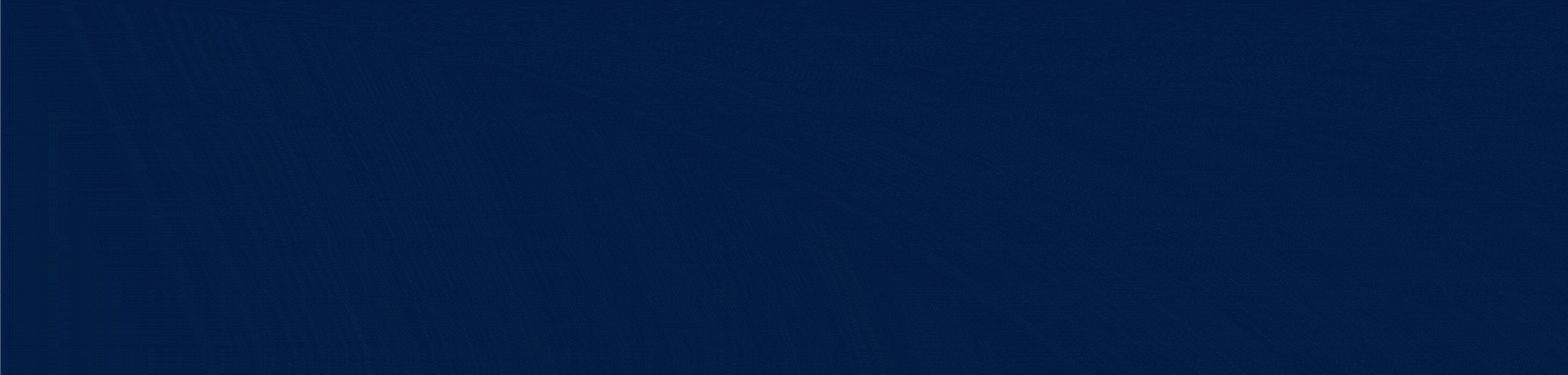Podcast Description
Growing your list is a vital part of keeping your business alive today, no matter what industry you’re in!
The reality is, if you only focus on branding on social media and don’t focus on generating leads, you’re not going to be able to scale your business.
The size of your list will determine how much income you can generate.
In this episode, Manuel shares one of the coolest (and easiest) ways of using ManyChat for lead generation: the Facebook Comment Growth Tool.
If you’re not already using this tool to grow your list, definitely listen in and learn about it!
I hope you enjoy the podcast!
Podcast File
Easily Grow Your List With This Simple Lead-Generation Tool
Click here to download this Podcast >>
Podcast Transcription
Jimmy: Hey, what’s up guys. I’m Jimmy. I’m the Associate Creative Director for Manuel and AGM. And welcome back to the Facebook Marketing Ninja podcast.
In this episode, Manuel delivers one of the coolest ways to use ManyChat for lead generation. It’s called the ManyChat Facebook Comment Growth Tool version 2.0.
It’s incredibly important to build your list and your central files, which means the emails and numbers that you have on file for your lead list.
So Manuel takes us through on how to select specific posts or all posts on your page to use ManyChat to respond to users in Facebook Messenger.
It’s based on certain trigger words in the comments, but also you want to filter out the trigger words that you don’t want to respond to like negative comments.
So check it out, guys.
The Facebook Comment Growth Tools
Okay, guys. So what do you say we get to it? I don’t have a really long training today, but we’re going to be talking about the Facebook Comment Growth Tools specifically.
Why?
- Because it’s a very important tool for you to incorporate today. It’s very easy to get it done, number one.
- And number two, it is a great lead generation tool.
And remember, if you don’t focus on generating leads and you only focus on branding on social media, you’re not going to be able to scale your business.
The size of your list alone will determine how much income you can generate.
- If you have a big list, you can generate income.
- If you don’t have a list, you’re going to struggle.
- If you only have an Amazon brand, you are always in danger of losing your business because Amazon controls the list and you don’t.
So you have to aggressively and systematically figure out a way to bring people into your central files.
Meaning phone numbers, emails, subscribers from Messenger and ManyChat is my number one go-to tool to be able to accomplish exactly that.
How to Set Up a Facebook Comment Growth Tool
This is going to be basically your SOP. These are your steps. These slides are going to be posted in the replay.
At some point, Rain, you can tell me what time are these slides posted. I think I see three messages here.
Okay. Oh, Rain says, “Already posted.” That’s Ninja. That’s Rain’s style. Okay.
Look at Biggie. He says, “I can help anyone with the EIDL or PPP. I helped hundreds and hundreds of businesses. I just ask for a donation in my scholarship fund even as little as $5 as I own a tutoring company. I can help.”
If any of you guys that want to contact Big… I don’t know if I’m supposed to say Bigge, Biggie, Biggiy. I’m not sure.
Biggie, you should put your email right here publicly and these guys can contact you. That’ll be fantastic and great help. That’s what it’s all about. Community and helping each other out.
These are the steps, guys, for the comment growth tool.
- You’re going to go to the Facebook ManyChat app.
- You’re going to go to Growth Tools.
- You’re going to go to New Growth Tool.
We now have the updated Facebook comments 2.0 and the older version will be renewed. A few weeks, more or less is going to be renewed. This one is going to be removed. So don’t play around with this one.
There’s a little warning sign on it that basically should tell you everything you need to know. So don’t use that one. You’re going to use this one right here. Facebook comments 2.0, that’s the new one right here that we want to activate.
- Choose how your tool works – specific posts or all posts.
So over here on the next step, what do you want to do? Do you want to do a specific post or when you click that drop down menu, do you want to connect this with every single post that you have going on on your Facebook page?
If specific posts, select which posts you want to track the comments on?
So once you select specific posts, you’re going to click on select a post and that’s going to open up all your posts on your Facebook page.
If you want to connect them with a post that is really old, all you’ve got to do is open up that post, find it and find a post ID. And you’re going to be able to enter that post ID and bring it into ManyChat.
Because in some cases, people like me, I have like a billion posts. There’s actually 350 going on every single week. And if I want to use an old post, I’m going to have to use the post ID in order for me to locate that particular post right there.
- Optional step – exclude keywords from triggering the tool.
So over here, if you have somebody saying like, Oh, come on, you’re a BSer, or this is a scam, or you’re stealing from people, or liar, you can grab those words and put them in there.
And when you put those words in there, if somebody’s commenting something like that, you definitely don’t want to message them. So you can exclude those keywords automatically.
Or you can include only certain keywords. This right here, you can enter it right here.
What do you do with that particular case?
In that example, this is the way that it was done before that you can actually go on a video and do a Facebook live, and you can say something like, “Hey, if you’re interested in getting a free book, just comment below the word book and I’ll get that to you.”
So then you put the word “Book” in here and only the word “Book” is going to trigger that next message inside Messenger or Comment below and tell me, “I Want This Really Bad.” And you can put in here, “I Want This Really Bad.”
And then somebody will go in there and comment, “I Want This Really Bad” and it would trigger the message.
Okay? So that’s what you do with that section.
If you leave it open, if you just leave that thing blank like that, don’t put anything on it, what’s going to happen is that any comment that they put in there, whether they do a thumbs up or they say “hi”, or they say, “thank you very much,” or “I love you,” or “I hate you”, no matter what they say, they’re going to get invited into this particular Growth Tool that you’re creating over here.
Hey, I want to thank you for commenting on my post. And then off we go with that message.
Okay. One thing that is not mentioned here, over here, I’ll tell you what it says. It says track first level comments only.
It’s something that you can toggle on. By default it’s turned off, which means that any comment on that post, whether on a thread inside a comment, you know how somebody will say something like, “What is this dude talking about? Does he know even anything about marketing?” You know, I get that all the time.
And if somebody comes in and comments to that, “No, no. This dude is… I don’t know, he’s weird.”
That guy that said “This dude is weird”, replying to that person’s comment will also get the invite.
But if I turn this thing on right here and I toggle that thing on, it’s only going to track the first level comment and not the reply to the comment. Does that make sense?
So you’ve got to just choose what you want, and it depends on your volume. I like to take any opportunity that I can to generate an identity, a person, a phone number, an email, a subscriber.
So if I can just get a lead from somebody that has commented on somebody else’s comment, I’m okay with that.
Now, again, people are going to have an option. Once they get the message on Messenger, they will have an option if they want to take part in that particular freebie, resource, mini-course, flash sale, whatever it is that you have going on, and you will not give them more communication unless they opt in. So they still have to opt in.
But every single comment is a chance. So this is automation at its best.
Choose whether you want the growth tool to work with a specific post or a post on the first drop down menu. Note, the “all posts” option is for pro accounts only.
So little… Big caveat here. If you don’t have a pro account yet, and you want to use the All Post Growth Tool, you’re going to need to have a professional account, which starts at $10 a month. So go ahead and set that up, manychat.com will get you there or you can go through my link, which is manuelsuarez.com/manychat. And you’ll get, I think you get like a month free of the ManyChat pro account. So check that out.
So you can see here over here that I found, look at all the options here. Once you do this, once you select Select the Post right here, you click on that option there, you’re going to go on this next section. And it’s going to ask you, what do you want to do? Do you want to use a published post? A scheduled post? A promotable post? Or you want to use a custom?
On that custom one is going to be your post ID that you drop in there so it can bring it in, all right? That’s all it is.
Promoted posts on Facebook include ads posts, dark posts, boosted posts, and any posts that could be promoted via Facebook.
What’s the difference between ads posts and dark posts?
- Well, the dark posts, which is a term that we’ve been using for many years already are not published on the Facebook page.
- The ads posts are boosted posts from the Facebook page.
That’s the main difference, all right? Just so to avoid any misunderstandings there.
Boost a Post is the same thing. So Boost a Post and ads post are the same thing and any posts that can be promoted via Facebook.
So you can see here we are selecting the Humanitarian Campaign post. Which one is it? How to Bulletproof the immune System, anybody that comments on that, BOOM, we’re going to get them an invitation into our Humanitarian Campaign.
Okay. So once we’re here and you select that post, now, you’ve got to figure out what growth tool do you want to create?
Do you already have one created? Do you want to bring in? Do you want to create a new one? Do you have an intro message that you want to give them?
So here we go, select edit on your growth tool to add your welcome message or auto response. So we go to opt in options and we go to edit, and then here’s where we’re going to select the message.
So we’re going to have the first step. It’s going to be in this first message. I’m going to get out of the picture for a second. Create a message to send to users when they comment on the post. Once they interact with it, they will become a Messenger subscriber. They are now subscribed to Messenger. You obviously know that that’s not the end of it because we need to get them on email and we also need to get them on phone number.
ManyChat is a tool to bring them in and Messenger is the easiest way to get them in.
But once they are inside, we definitely want to extract phone numbers and emails. So we do that along the way.
t’s important to know that you only get a limited amount of reply options when creating your first message. You don’t have a lot of options and it has to be a shorter message.
Let me know if you guys can see the full screen one slide, or do you see like a presentation mode? Okay, great. Emilio says yes. Abhi says yes. Good, one slide. Perfect. Okay, good. So I’m going to move over here. Okay.
Okay. So right here, you can see it better here. Thank you for commenting on my post. That is a middle middle message. Did you hear about the free Immunity Challenge that I put together? Click one of the buttons below to let me know. Yes I did. No, I haven’t.
If they say, “Yes, I did”, it’s going to go into a message, it’s going to have a condition and that’s just going to check if they already have a number assigned to them like a player ID.
If it says yes, then we’re going to bring them into this message. If they already have already enrolled in the contest, in the challenge, then we’re going to send them a message.
And that message says, “Great. I see you’re registered already. Here’s your unique link in case you need it because we’ve put together this actual program to make it go viral.”
And give people an affiliate link and everything else, which is something that we taught you guys about last month. You have that training. If you haven’t done it, you need to get that training done.
I see you registered. Here’s your link. To see where you stand in the contest, just click the button below to view the public scoreboard. If the tracker, if the action step here, the condition checks and the student is not enrolled yet in the humanitarian contest, in the challenge, we’re going to bring them into the beginning of the main flow, which is the viral campaign that we put together, which is a humanitarian campaign.
So that’s basically what we get. Every single time that somebody comments on a post on Facebook, they get that exact thing. It’s like a message and then we find out if they are already a part of the challenge, or if they need to be invited into the challenge and get through the process themselves.
That’s set up for every single Dr. Berg post right now, every single one of them. But we also, at the same time have individual growth tools, comment growth tools setup for individual posts that we do on different subjects that are going to be senior to the overall All Post Comment Growth Tool.
Do the FREE Facebook Ads mini-courses here: manuelsuarez.com/minicourses
I’m putting out a lot of great content every single day. Be sure to follow me on your favorite platforms! Here are the links:
Facebook: www.facebook.com/theninjamarketer/
Messenger Channel: www.m.me/theninjamarketer/
Instagram: https://www.instagram.com/mrmanuelsuarez/
LinkedIn: https://www.linkedin.com/in/mrmanuelsuarez/
YouTube: https://www.youtube.com/c/TheFacebookNinjaMarketer
Contact AGM Agency today to schedule your free consultation: [email protected]/