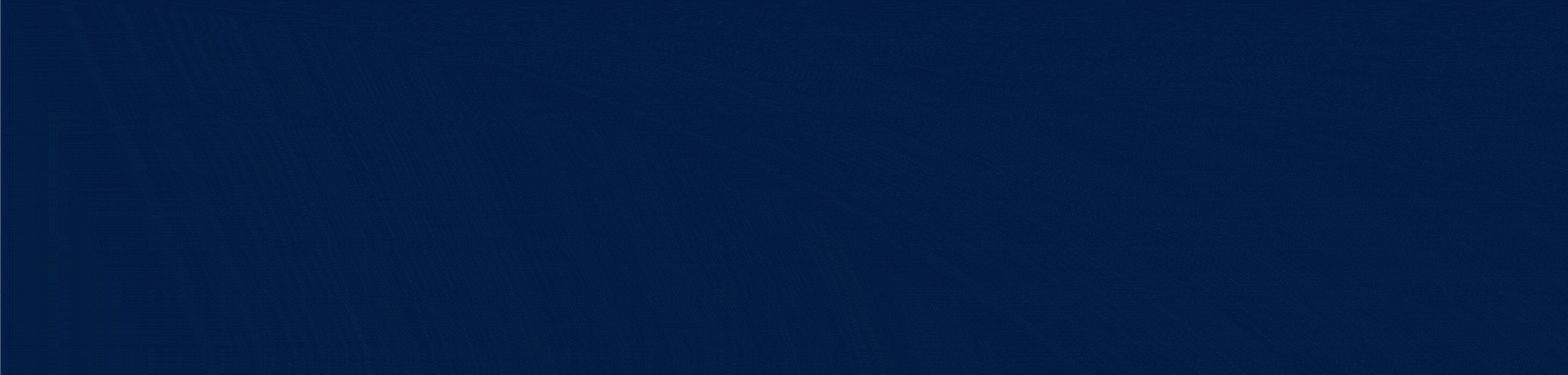DESCRIPCIÓN DEL PODCAST
In today’s episode, Manuel and Jonald, one of the top ninja marketers on the AGM team, cover ManyChat and they demonstrate communicating live with fans and prospects.
Check it out as they show us how to send a text message, an audio message, and even a video message to make the conversation even more personalized.
Follow along, and try it yourself!
ARCHIVO DEL PODCAST
Ways to Use ManyChat’s All Comment Growth Tool
De clic aquí para descargar este Podcast >>
DESCRIPCIÓN DEL PODCAST
Jimmy: Welcome back to the Facebook Marketing Ninja podcast. My name is Jimmy and I’m the Associate Creative Director for Manuel and AGM.
So in today’s episode, Manuel and his assistant, Jonald, cover ManyChat and they demonstrate communicating live with fans and prospects.
And the coolest part is when he shows us how to send a text message, an audio message, and even a video message to make the conversation even more personalized.
So check it out, follow along and try it yourself.
All Post Comment Growth Tool Use Cases

All right. So if you don’t know what this is, we’re going to show you an example of how that works, but let me give you the basics of it.
You have the ability now with a post on social media to open up a conversation on Messenger, any post. This ability has been around forever. When I say forever, I mean a year and a half, something like that, but now it used to be on a post basis.
Now, you can actually apply a rule that goes across every single post that you put out there that you have out there on social media. And it’s going to just trigger things like it’s super cool.
Because for example, if somebody is asking questions about an order, boom, “Hey, I heard you have a question about an order. Thank you for your comment on the post. I would like to help you with that. Is there anything that I can clarify for you or I can help you with?” And then we can actually keep the customer service in place at all times.
Orders and Tracking
You can handle the customer inquiries with ease!
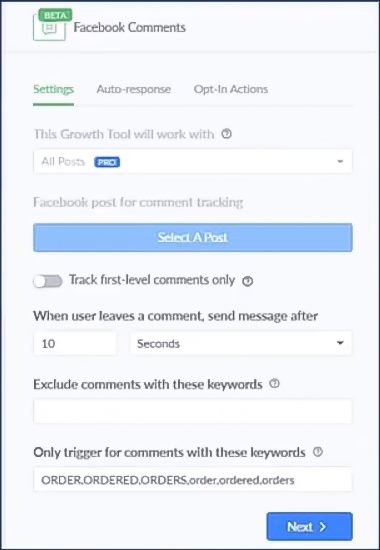
All comments growth tool will check all your posts for comments specified on the tool. ORDER and TRACKING for example, right?
So you can see here, when a user leaves a comment, send a message after 10 seconds. So we are adding the keywords order, ordered, orders, order, ordered orders, et cetera, all right?
So those keywords, whenever somebody comments anything that has that keyword, “Hey, I’m trying to process an order and the website is not working.”
Immediately, 10 seconds afterward, they get a message. And now, we have the conversation continuing to happen and not end because we are not fast enough, right?
So it’s very cool. I’m going to give you one bonus tip that I’ve been obsessed with over the last couple of weeks. And I’ll tell you about that in a second. And it has to do with customer service. I’m going to connect my phone and show you guys how that thing works, but you can set this up very easily.
And the other thing that we do aside from this, you can see it right here, this is the example of how we set it up.
“Hey, do you need help with an order you placed on our website?” Okay. So depending on what they answer, then we just open up the conversation. We get notifications, right?
Over here, you see, “To order any of Dr. Berg’s supplements, please visit the online shop down below. If you’re trying to place an order or have placed an order already and have a question, please send us an email at orders@drberg.com. Or you can contact my office for help. Online Shop, Call Now, Ask a Question.
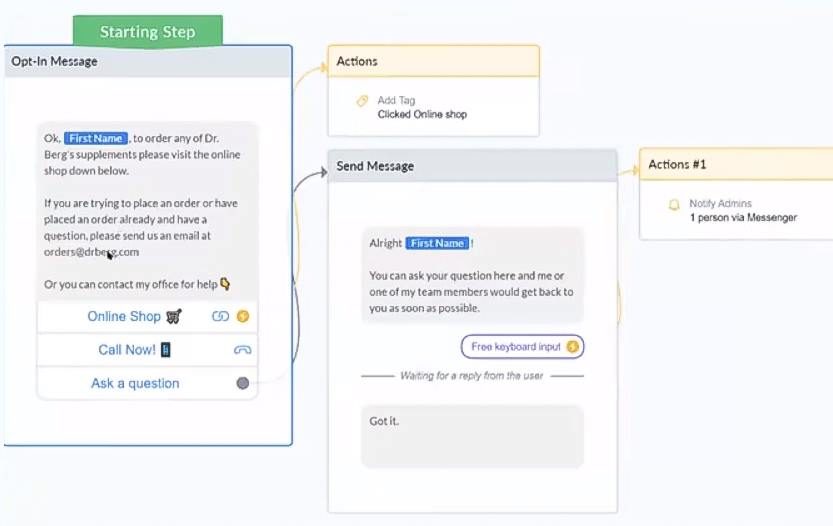
And then we add a tag, Click Online Shop. “Alright. You can ask your question here.”
And then as you can see right here, this is where I’m going to give you guys a little bonus. Notify Admin. One person via Messenger is going to get notified when this happens. And I’ll explain to you more about that. That’s my recent obsession.
As soon as the customer replied “YES” on the Comment Growth Tool, they will land on this flow.
This flow has three possible choices:
- Online Shop
- Call Now
- Ask a Question
To better handle inquiries, like it’s noted right here, add an action that notifies the admins of the page.
I’m a little obsessed right now with next-level customer service. So for example, if you send a message to Manuel Suarez Training or the Manuel Suarez page.
That one is a little crazy because that one has a lot of subscribers. So I’m not always up to date with that one, all right? That’s the reality. I wish, but there’s only so much I can do.
Or to the AGM Marketing channel, I get notifications and I can select where to get notifications. I’m going to show you how that works. Okay?
Let’s do something. Jonald, I want you to do me a favor and send a message to Manuel Suarez Training, all right?
Now you see my screen. Let us get out of here. Jonald, send me a message. Boom. Okay. So we got a notification right here, just like that. Alright, so check this out. I got another one because they’re coming in all the time.
I’m going to go and open Pedro’s. Let’s see what Pedro has to say, all right?
So I’m getting notified immediately of a customer’s engagement, of a subscriber’s engagement. And I want that because I want to be able to go next level with my customer service.
Look at that, “Hola, Manuel. LOL.” And then I can respond right here, “Hola, Pedro.”
But do you want to see how next level this is? Check this out, all right? So you guys saw me respond live, right? But check it out, all right?
So we’re here. He responded. Let’s say that I want Pedro to get a resource or do a mini-course.
Check this out. Do you see this button right here? I’m just going to click on it. Boom. I clicked on it, alright? So now I can look at a flow. Let me see if I have some of these here. Course. I don’t know if I do, all right? Second mini-course. There’s one right here.
I want to send Pedro the mini-course, all right? Just because I already built a flow, I want to educate. So just so you know, here we go. Boom. I’m going to go ahead and grab that. Welcome to the Building Your Business with Facebook Ads Mini-Course, Manuel, all right?
So, I’m going to send that flow and I’m going to say something like, “Hey, Pedro. I really think you could benefit from this course. Let me know what you think.”
He’s already engaging with it. So, even the typo shows that it’s a real person, huh? That’s pretty cool. Anyways, he’s engaging with it. He’s already doing the course. I can see the conversation at all times with him here. I can send them flows. I can add tags. I can add, for example, here, there’s the ability to also add an attachment if I wanted to add an attachment.
But let’s say that I also have people that don’t want on the channel. I had somebody here comment. I don’t want to get into that right now, but if there’s an “a” something, right? I don’t want to say bad words here, but if there’s one of these people that are annoying, all right? Then you can unsubscribe right here, all right? And just get them out, right?
So for example, here I can go to… I opened up the message. Let’s say that I don’t want anything to do with Jonald anymore. I’m going to just look at what Jonald had to say. If he’s not being very nice, I’m going to unsubscribe them from the channel, all right? So let’s go over here. He’s saying, “I need help in Facebook ads”, and I’m going to be like, “I can’t help you, dude. Your loss.” Okay?
And as soon as I do that, I’m going to open up the flows here. And again, it’s not the most user-friendly mobile experience for us yet, but it’s getting better. And then I’d say unsubscribe and let’s look at the unsubscribe flow. Unsubscribe. This one right here. Boom. And then here we go, all right?
So I’m going to just get Jonald unsubscribed right then and there, all right?
So now that’s one thing that’s really cool about that. If the user-friendliness is not that great, just you guys know, obviously, right? You can see it right here. But when I have a conversation that I want to engage with people next level, you know what I do? Okay. Check this out.
I want to send them a more personalized message. Some people get really blown away with this, right? Let me show you an example of somebody that was super blown away. I think it was today at some point. Okay, check this out, all right?
“Awesome. Thank you very much. Once again Manuel and the team are delivering unbelievable content. So exciting! Thank you again. I can’t believe I got answered back by you, Manuel.” This was this morning. “Thank you. You are completely amazing and I just want to thank you for your generosity in teaching your amazing secrets.”
Wow, guys! What an experience. What a customer experience – everlasting impressions that we’re creating here with this, right? Powerful.
How Do I Do That?

Well, this is not going to be the perfect scene, but it does let me know, all right? It lets me know that somebody wants to communicate with me right away. But again, imagine that the speed of particle, right? Boom. Now I’m there and I can answer right away.
So, Jonald is getting notified. I’m getting notified. And then my entire customer service is seeing this. So, they’re getting notified. So, nobody gets left behind. So, we’re working very aggressively on this right now across the brands – Messenger next-level customer service, right?
Check this out. What I do if I want to see Pedro’s answer, if I want to answer Pedro’s comment in a more personalized fashion, I close this app, I open Facebook pages, all right? And I go to the actual page that I want to engage with – Manuel Suarez Training right here.
Again, I don’t do anything on this page. I think my team sometimes posts things in it, but the purpose is for customer service and for training you guys, right? So I’m going to go here to the inbox and I’m going to go to the Messenger channel. And I’m going to look at the conversation that I was having with Pedro.
Here we go. Now, the cool thing about this app, Facebook page, is that you are not only able to type in your answer, but check this out, all right?
“Hey, Pedro. I’m super, super happy that you are live with me on today’s coaching session. I kind of missed you for the last couple of months. I don’t know where you’ve been, but I’m glad to have you here. I’m glad that you’re showing up live. And for me, that’s super valuable because you’re not only my student. You’re my friend, all right? So I want to keep on seeing you succeed.”
Alright, so now, voice message sent, all right? Pedro right now, as you can see right here, that’s a picture of him and he’s a good looking wife and daughter, all right? Now, the little icon on his profile picture is next to the voice message section, which means that he’s now playing it and listening to it, all right? Super cool, right? So now if I want to go next level, this is what I do, all right?
And guys, this is how you win the game of entrepreneurship. Do you want to go next level? You click on this one that has a little video icon, and then you are going to do this.
Hey, Pedro. So, again, thank you for being here. I appreciate you so much. I do not take you guys for granted. Trust me. I want to make sure that I’m over, over-delivering at all times. And when you have any difficulties, please reach out. And as you see, I’m getting notified. So I’m paying attention. So let me know.”
So there you go. I sent a video and we got it now, okay? I got another message right now from Don Francisco.
So, you get the idea, right? Isn’t this super, super, super next-level cool, right? He already listened to the voice message. The video just got delivered to him. And that’s the next level.
Now, if you go through this direct from Messenger, you’re not going to be able to do videos or voice messages. If you go to the ManyChat app, which by the way is brand new and you guys can download it, I’m still not really using it much.
Just so you guys know, I’m really not using it because it’s not the same. I got a lot of pages here, guys. First of all, it’s a nightmare to find my page that I want to handle. But I got Pedro right here. And the only thing that I can do here on the ManyChat app is that I can connect them to a flow. I can do that. I can send them a photo. It’s not that great yet. They’re working on it, all right? They’re working on it.
Next Level Customer Service Customer Experience

It’s not that great, but it’s going to continue improving along the way. So, right now we’ll say concentrated on the Messenger notifications and the Facebook Page App for next-level customer service customer experience, and for people believing that you are real.
Let’s say that you’re running a promotion, a catapult promotion. If you say like, “Hey, I’m excited about you. You’re being interested in being a part of this promotion?” Send them a little video, talk to them personally, and tell them, “Hey, I want you to know that I’m a small family business, and I want to help you. Use this product and get results. I’m just trying to spread the word. Let me know if you have any questions, I’ll be here to answer them.”
Boom. If you answered that as instantly as possible, trust me, this, guys, it gives me goosebumps. It pays off in a big way, all right?
With that being said, Jonald, I want you to come in here right now and show them in a couple of minutes how simple it is for them to set up these notifications. You can go to Manuel Suarez Training Page if you want since we’ve been doing that one and show them how simple it is to set up the notifications on Messenger and on email because you can also get them.
Setting Up Your Messenger and Email Notifications

Now, I don’t use the email ones very much, but if you guys rather get notifications on email, that can also be set up and you can get a notification with a link that takes you directly to the conversation where they asked the question. Okay? So go for it, Jonald. Your turn.
Jonald: All right. So there are two requirements first for this to work.
- The first requirement is the person that should be notified by any interaction of the channel should be assigned as an admin on the page or on ManyChat. So you should go into users, upgrade the person’s status into an admin. Once the person is an admin, go into settings, notifications, and then you will be able to see another option in here, right after the notify admin action for you to subscribe for admin notifications.
Right now, I don’t have it on my screen since I’m actually notified on the Messenger channel. So just click on Subscribe to Notification. As soon as you have that, we go to Automations and Default Reply Section.
Manuel: Why don’t we try to invite somebody new so we can show them how that works?
Jonald: It would be viewed as by the personal user. So…
Manuel: Okay. So let’s do that. Let’s do that very quickly just for practicality reasons. And let’s do it very quickly. You can actually just go into one of these, guys. Let’s figure out how we do this so they can see how simple it is. Like a real setup on it. Maybe you want to have Rain that she’s here with us. Invite them. Yeah, go ahead.
Jonald: Yeah. I’m sorry. I have it on NaturalSlim Page.
Manuel: Okay, great.
Jonald: Alright. So for new admins or current admins of the page, go to Settings, Notifications, and this is what I told you earlier, Messenger Notifications. So all you have to do is click on Subscribe. It would pop up on their page and just continue as your profile. As soon as you have done that, that section would automatically disappear. So from now on, you will get notified via Messenger and email. So if you don’t want email, just uncheck that option, or if you don’t want Messenger, just uncheck that option.
Manuel: Let me do something right here, okay? One thing that I want you guys to note, notice how it says my email for notifications, you can update that email to another email address and the notifications are going to go there. So I’m going to do something, Jonald.
I’m going to send a message to the NaturalSlim Page and I want you to show us the email that you get once you comment here, okay? Let’s see something. All right. So, I’m going to look for NaturalSlim, and I’m going to say, “Hey, I’m testing this.” Okay. So there we go. So now I send that to you. Let’s see how fast you get the email, how does that look on your end.
So again, you can get subscriber reports. That other section right there is about subscribers. You can actually get a subscriber report email every single day or weekly or monthly. That’s a separate subject. Ah, you changed the email? Okay. I see.
Jonald: Yeah. I changed it. Once you change it, you’re going to receive this notification because you have to confirm with your email first that you’re going to be using that one.
Manuel: Okay. Good ahead and confirm it and then we’ll do it again.
Jonald: Alright. I already did. And by the way, before you can get notified by Messenger, there’s one more step.
2. So go to Automations, Default Reply, edit the default reply and just on the message here add space, and then choose the next step to perform an action. Set the action to Notify Admins.
And let’s say I want to be notified for Messenger and email, publish, enable the default reply and set it to every time. So, yes. As soon as we send a message to the channel, I would receive two notifications.
Manuel: We’ll go back to that in a second, all right? Let’s finish what we were doing, all right? I’m going to send you another message and I want you to show us how the email looks, all right? And how that whole flow goes. Are you ready? I’m going to do a NaturalSlim one.
Jonald: Okay.
Manuel: Is this setup already?
Jonald: Yes.
Manuel: Okay. Here we go. All right. So I sent out a message. Because you set it up as to get notified, you already have it set up, right? Did you publish it?
Jonald: Yes. I already received the Messenger notification.
Manuel: Okay. So it says right there, “Manuel Suarez, is there something you wanted to know about? If you click on it, it’s going to open up the conversation. So now let’s see. On email, did you get something already?
Jonald: Yes, I did.
Manuel: Okay. Let’s check it out. I want to see that.
Jonald: Let’s go into email and here it is. NaturalSlim ManyChat Admin Notification.
Manuel: Okay, guys. So, this is how it looks. New – Admin Notification from Jonald. Let us just did something you wanted to know about. And it says on the top, what page? So it says Natural Slim. So if you say, be, on Manychat, go for it. It’s going to open up the directly on Manychat, the conversation that you’re having with that person. So it’s going to go straight to Manuel Suarez and here you go. “Hey, I’m testing this.” How cool is that, all right?
Jonald: The same thing also happens in Messenger. If you click on Check it in Live Chat, it’s still going to open ManyChat, Live Chat, and…
Manuel: Email.
Jonald: Yes.
Default Reply
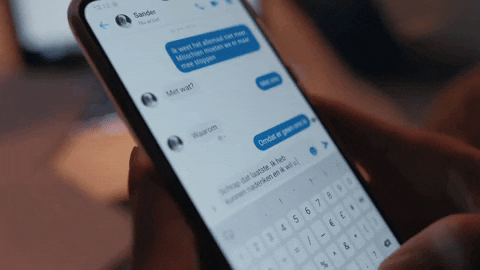
Manuel: Same exact link, all right? It’s just that I was showing you guys on my phone how it looks on mobile. And that’s just, obviously, this is different on that end, but it’s the same experience overall. Same link. Okay, good. So we did that. In order to set this up, why are you doing it on the default reply section?
Jonald: So, Default Reply works as an answer to any question sent to your Messenger channel. But instead of sending a message to the subscriber, it sends a notification to the admins. So that’s why we had the first message as just blank. If you look at the example, you actually did not receive any reply from us.
Manuel: Exactly. So, you guys get the idea? That is a ninja trick, all right? That’s what it is because a Default Reply is supposed to reply to something. Instead of setting it up like that, we actually set it up that a Default Reply is like, “Hey, just so you know, red alert. You have a message. Go and answer it right now. Be human.” Right?
Because what I’ve always talked about on the Messenger channel is that you want to have a combination of human and bot. Don’t make it all about the bot. Interact with people, all right?
So instead of having a Default Reply, “Hey, we received your message. We’ll get back to you shortly.”
No. Get a reply and answer there fast and put policies in place that you want to give answers in five minutes or less. And that’s how you can eventually win the game and win people over. And that’s what we’re trying to do here.

Haz los minicursos de Facebook Ads GRATIS aquí: agmninjalab.com/free-mini-course manuelsuarez.com/minicourses
Estoy publicando mucho contenido excelente todos los días. ¡Asegúrate de seguirme en tus plataformas favoritas! Aquí están los enlaces:
FACEBOOK: www.facebook.com/theninjamarketer/
Messenger Channel: www.m.me/theninjamarketer/
Instagram: https://www.instagram.com/mrmanuelsuarez/
LinkedIn: https://www.linkedin.com/in/mrmanuelsuarez/
YouTube: https://www.youtube.com/c/TheFacebookNinjaMarketer
Póngase en contacto con la Agencia AGM hoy para programar su consulta gratuita: contact@agmagency.com/