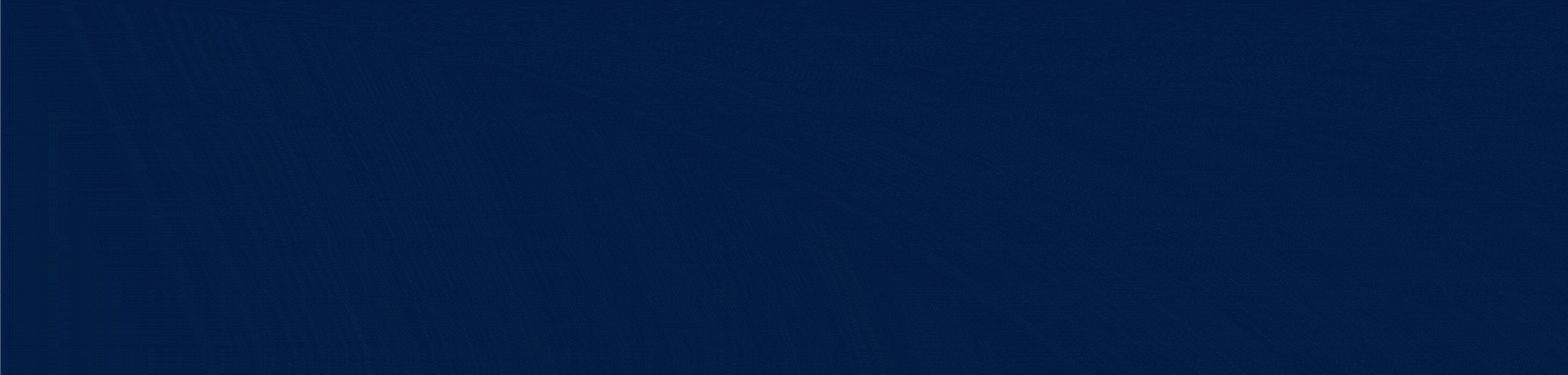DESCRIPCIÓN DEL PODCAST
In case you haven’t heard, Messenger is a great way to grow and nurture your audience.
However, in order to make the most out of it, you have to keep your audience actively engaging with your channel.
In this podcast, Manuel will cover a few ways to accomplish just that!
Listen in and hope you enjoy the podcast!
ARCHIVO DEL PODCAST
How to Reach Messenger Subscribers After 24 hours
De clic aquí para descargar este Podcast >>
DESCRIPCIÓN DEL PODCAST
What Actions to Take?

So here are examples of the user actions that open the 24-hour Standard Messaging window. Okay.
This is important, guys. I’m going to show you about this. I can tell you that one of the actions, one of the actions, let me just put it in here and then I’ll go back to the screen, all right?
Alright. So one of the actions is going to be…
Promotional messages every day
Wait for a second, Manuel. Are you’re going to be spamming people? Are you going to be blasting people more than they want from you? What’s going to happen?
Well, this is the thing, guys. You’ve got to realize that these promotional messages are only going to go to
People that have engaged with you in the last 24 hours, all right?
So if somebody continues engaging with you every day, don’t you think that’s a warmer lead than anybody else that’s not engaging?
Why not promote something different every single day? Send them a special offer, send them an invitation, information about a product, information about a kit, a service, a system, whatever you do. It actually makes a lot of sense.
So what you do is that seven days a week, you’re going to be sending promotional messages. Seven days a week, not randomly anymore. It’s going to be every single day.
And you don’t have to worry about breaking the rules because automatically when you select promotional message, it’s going to send it to the people, ONLY to the people that have been engaged in the last 24 hours, all right?
Now, that’s going to be only to a portion of the list. There’s going to be a portion, obviously, right?
So for example, if you have a 10,000 people list, chances are that you got maybe depending on how active you’ve gotten them and how much you’ve done to keep them moving forward, how much content you send them.
Maybe you got 500 people out of 10,000 that are engaging with your bot in the last 24 hours, all right? That wouldn’t be unreal. Maybe you got 200, maybe you got a hundred. It depends. Regardless, you send out a promotional message every day. But you can do this, right?
Paid Sponsored Messages
Additional, you can send out a paid sponsored message, right? It’s called sponsored message. Sponsored. Man, is that right? Yeah. Sponsored message.
And now it’s the pay to play thing that we’ve gotten used to with Facebook, all right?
But guess what. You could send a message to your entire list here and you can do this as much as you want and they’re very successful.
And we have been running them for a long time already and they work, all right? So you can actually also get that done. That’s going to be an action. So you can continue nurturing your subscribers. So, do you see?
Is it worthless to use Messenger?

No, it’s not. I actually see it as a very big opportunity right now. You’re going to understand more and more why I see this as a big opportunity.
Again, I look at the bright side and that’s something good for you guys, because imagine me just being a Debbie Downer and telling you how it’s all doom and gloom and Messenger is over and you should just quit and just throw in the towel and go apply for a job at Macy’s.
I’m not going to do that, guys. I’m going to give you guys a path for you to take that is going to help you get results and lead towards an expansion of your business, because that’s what I’m supposed to be doing, all right?
So to give you an idea, this is what we do. But let’s go back to the slides over here.
I. User sends a message to the page
Well, automatically the user has reset that 24-hour window. Sends a message, reset.
That could be coming from the page, it could be inside the Messenger channel, they have a question, say whatever it is.
II. User Clicks a Call to Action Button like Get Started within a Messenger Conversation
III. User clicks on a Click-to-Messenger ad and then starts a conversation with the Page 24 hours
IV. User starts a conversation with a Page via a plugin, such as Send to Messenger plugin or the Checkbox plugin on your website
If they click on that, you got the 24-hour window, boom, right there. This is an important one guys here, right here. Pay attention because this is the key right here that a lot of our strategies are going to revolve around so you can keep that 24-hour window open as much as possible and hit them heavy on a daily promotional message.
V. User clicks on an m.me link with a ref parameter on an existing thread
We’re going to show you exactly what we mean on this and how to create this link. But when you have an m.me link and they click on it and you have it on a YouTube video, or you send out an email or you send it out on an SMS, no matter what you do with it, when people click on it, it’s going to reset that 24-hour window, all right? So this is how you’re going to keep them active, all right?
And especially with this whole multichannel world, you constantly bring them back. Instead of delivering the coupon on SMS, you say, “I got the coupon ready for you. Just click below to claim it now.”
And then you bring them back to Messenger. And now you’ve got a new window and you can continue the conversation there.
VI. User posts or comments on a Page. See Private Replies
For example, like the one that we were going to set up, the Comment Growth Tool, which you guys know how to set it up. It’s been covered on Module 11 of the Facebook Masters.
It still works, it’s still active. It’s actually being improved so that when somebody comments and they get the private reply, then that also is going to be actual 24-hour window reset.
VII. User reacts to a message
So if somebody like likes a message or they thumb it up or down, or they love it inside Messenger, guess what? It’s going to reset a 24-hour window.
So your job is to try to continue to get these guys to do one of these actions.
So, you get that so far? You get the idea? You’ve got to use ninja strategies and be consistent because it’s like you have a warm lead and these guys have given you their information and you’d want to make sure that you actually keep them coming back and get them active so you can continue communicating with them.
So you have to actively use strategies to bring them back and reset that 24-hour window.
Message Tags
- This will enable business or pages to send important and personally relevant updates outside the 24-hour standard message window.
- Business or pages can start using the 4 message tags right away (previous – 17 message tags).
- So it used to be 17. It’s going to go down to 4 message tags.
- Use of tags outside of approved use cases may result in restrictions on your ability to send messages.
So here are the ones that we have right here.
I. CONFIRMED_EVENT_UPDATE
DESCRIPTION: Send the user reminders…
So, you see all those complicated like tags that you don’t even know which ones to select and which one is right, and which one is wrong. But you still go ahead and select one, even though you’re probably wrong.
Those are all going away. So now we got 4 that are going to be left out of this.
And we’ve got description of the CONFIRMED_EVENT_UPDATE.
- DESCRIPTION: As you can send the user reminders or updates for an event they have registered for, (for example, RSVP’d, purchased tickets, et cetera), all right? This tag may be used for upcoming events and events in progress.
Let me tell you why, what can I use this for, right?
So, if I have a weekly Facebook live, I can probably get away with asking people,
“Hey, so every single Friday, I have a weekly show in which I go, and I answer questions in regards to the ketogenic diet. And I want to make sure that I only notify you if you are interested in joining this Facebook live and being a part of this weekly show. All right?
So I want you to confirm below and let me know if you are. And if you are, I’m going to put you on a special list that gets notified when I go live.”
And then you can add a tag and use that tag when you send out the broadcast to send to people that are on the tag CONFIRMED_EVENT_UPDATE, all right?
Because it does qualify for that, right? They’re RSVP’d for that event.
II. POST_PURCHASE_UPDATE
- DESCRIPTION: Notify the user of an update on a recent purchase.
Shopify has made some better integrations with ManyChat, and this is very possible now. But you can actually easily connect now Shopify and ManyChat so you can send out purchase updates, information like tracking information and delivery updates, et cetera. That can all be easily done inside ManyChat now or with the Shopify integration.
So that is the purpose of that particular tag.
III. ACCOUNT_UPDATE
- DESCRIPTION: You can notify the user of a non-recurring change to their application or account.
So for example, this is a use case right here, right? Like if I have you guys on the Manuel training page and you guys are tagged as my students, I will be able to send you an update on your account and tell you more about, “Hey, so we got this webinar coming up and I’m going to be covering this and you have access to this. This is your training. This is your link to join.”
I can do that because I can tag you under that.
IV. HUMAN_AGENT
HUMAN_AGENT is the fourth and final one. It’s still in Closed BETA.
- DESCRIPTION: It allows human agents to respond to user inquiries. Messages can be sent within seven days after a user message.
So, if you find a message like we do all the time. In my case, in Dr. Berg’s, people that have a lot of volume, I can answer that message six days after, because it allows me to send a message by human agent. All right?
So that’s actually one interaction that you can actually select to respond to people’s messages, but you still will have to select a tag that describes what are you messaging them about? All right?
So if people try to circumvent these four message tags, chances are they will get in trouble. So you want to definitely try to avoid making violations to that.
Mensajes Patrocinados

Allow businesses to reengage with people who have an open conversation with their page in Messenger (basically, everybody that has sent out a message on your channel). Sponsored messages can be sent outside the 24-hour standard messaging window and can include both promotional and non-promotional content.
So this slide right here, this message right here, right?
Here’s an idea. You see how it says it can include also non-promotional content? Well, how about, guys, check this out.
This is where you’ve got to get smart, right?
How about if you send a sponsored message to your entire audience and you pay for it and you send out a really hot content piece that you know is going to get a lot of engagement? It provides a ton of value.
Whoever clicks on it, guess what? You have just reset that 24-hour window. And that next message that you can send before the 24-hour window expires is a promotional message.
So strategies like these are going to have to be put on a system. As you can see here, I have on my second point Paid Sponsored Messages.
So you have to consistently be doing this so you can actually activate your organic list of 24-hour people that you can send messages to.
Sponsored messages will also allow you to send highly targeted promotions directly to the people who have communicated with your business in Messenger. Sponsored messages may be sent outside the 24-hour standard messaging window, and will be labeled “Sponsored” in the chat.
All right. So I think you guys are starting to see the light a little bit, right? That there is a path, there is a strategy that is going to be available now.
Just like any single platform, Messenger has also evolved. And now they’re putting some rules in place to make sure that they protect the platform. So it’s here with us for many, many years to come

Haz los minicursos de Facebook Ads GRATIS aquí: agmninjalab.com/free-mini-course manuelsuarez.com/minicourses
Estoy publicando mucho contenido excelente todos los días. ¡Asegúrate de seguirme en tus plataformas favoritas! Aquí están los enlaces:
FACEBOOK: www.facebook.com/theninjamarketer/
Messenger Channel: www.m.me/theninjamarketer/
Instagram: https://www.instagram.com/mrmanuelsuarez/
LinkedIn: https://www.linkedin.com/in/mrmanuelsuarez/
YouTube: https://www.youtube.com/c/TheFacebookNinjaMarketer
Póngase en contacto con la Agencia AGM hoy para programar su consulta gratuita: contact@agmagency.com/