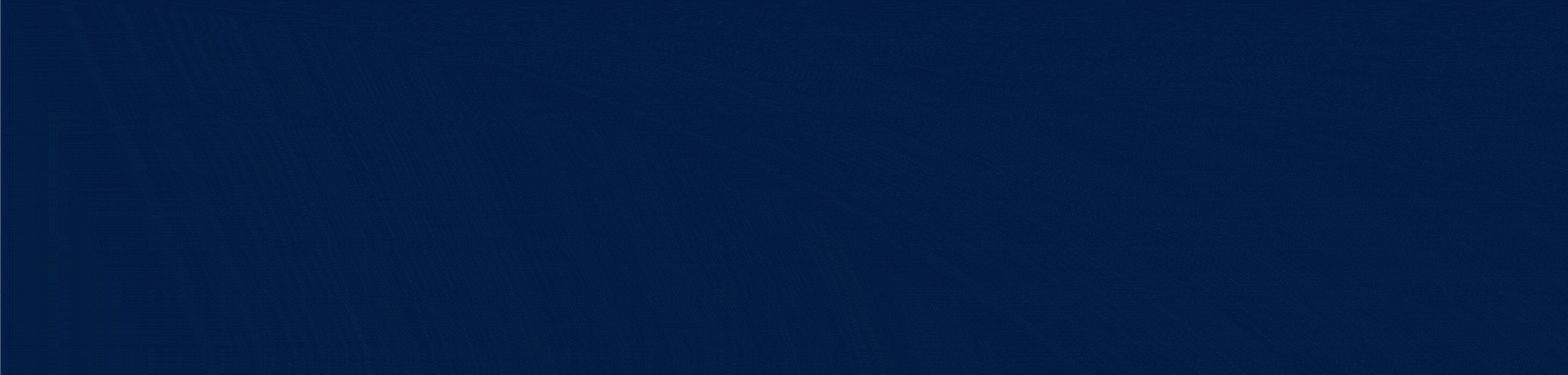DESCRIPCIÓN DEL PODCAST
In this segment, I’m answering questions from my coaching program members.
Some of the questions include:
- Should you run lead ads or ads to Messenger?
- How long should a mini-course be on ManyChat?
- Should the ManyChat mini-course have subtitles?
- Why you may want to use both CBO & ABO and when to use each?
Enjoy the podcast!
ARCHIVO DEL PODCAST
Manuel Suarez Facebook Marketing Q & A Pt 1
De clic aquí para descargar este Podcast >>
DESCRIPCIÓN DEL PODCAST
Hey, what’s up guy? I’m Jimmy, the Associate Creative Director for Manuel here at AGM, and welcome to the Facebook Marketing Ninja podcast.
A warm welcome to our new listeners. Go ahead and hit subscribe to stay up to date on the latest tips and tricks in the social marketing world.
In this episode, Manuel answers questions from his coaching program members.
Some of the questions include:
- Should you run lead ads or ads to Messenger?
- How long should a mini-course be on ManyChat?
- Should the ManyChat mini-course have subtitles?
- Why you may want to use both CBO & ABO and when to use each?
Enjoy the podcast!
Why Marketers Should Always Stay Updated

When you think about a doctor, a dentist, I don’t know if you guys know, but I’ve worked with many dentists throughout the years. And I know how… Some of the rules that they have.
They have continuity training that is mandatory.
If they stop getting training every year, they can lose their license and their ability to practice dentistry- if they don’t keep up to date.
If that’s a problem with dentistry, imagine marketing. Because dentistry doesn’t really evolve that much.
I mean, you got cavities, you got root canals, you’ve got bracers, you’ve got all those things that are going to be around for a long time.
But marketing evolves every single month.
Things that work today are not going to work tomorrow.
So you’ve got to stay up to date.
Marry says:
Do you really use lead ads or just ads into chat bots to collect leads?
I do both of them, Mary. I do both. We use lead ads for…always.
For example, we have chiropractors, we do webinars. We have dental offices. We have… Those ones are lead ads all the way. Many times. Sometimes we build funnels for them. And that also works.
But lead ads have been a very, very strong driving force for these particular brick and mortar stores.
In the case of, in the case of e-commerce, we use lead ads for flash sale deals.
Because when… If you learn how to do lead ads correctly, you can actually invite somebody to do a flash sale.
And the cool thing about a lead ad, you’re going to see it on the training, is that it loads instantly. You don’t have to send somebody to a website and wait for the website to load. It instantly loads on the person’s phone.
Boop! You click on it and then it’s there.
And then on that micro page, which is called a micro landing page inside the Facebook app, you can detail what the flash sale is…is all about.
You can put some bullet points and then you can have the person opt-in after they give us their phone number and their email.
And it’s so powerful and so simple and user-friendly that the conversion rate to a lead is very, very high.
So somebody that opts in, you can have it set up to instantly receive a text message, instantly receive an email, and you can be notified yourself that there’s a new lead that came in.
If you set it up correctly for e-commerce, for contests, for flash sale deals, for offers, it’s going to be a powerhouse. So it really does depend.
I don’t have a single marketing strategy, Mary.
I have many strategies.
Jonald, are there other examples of where we use lead ads for e-commerce?
Jonald: We use lead ads as well for hiring, and for us to be able to call the leads afterward.
For example, NaturalSlim, we do lead campaigns. And then at the end, we call them and close sales. Those are mostly for e-commerce
Manuel: Right. So for hiring people, absolutely. We’ve hired a lot of people in NaturalSlim just with lead ads.
Dr. Berg, right now, if you guys see some of the marketing that we’re doing for him, he’s building a call center right now, and he’s generating phone calls to his Keto Consultants, that he calls the Keto Consultants. And now he’s hiring people. And all we do is lead ads to get people into the call center so they can work for Dr. Berg.
So there are many things that we can do with lead ads. Those are just a few examples and we’re going to talk about that in more detail on the coaching program.
Dana says:
How can I access my Facebook page lead center to see all my leads from an iPhone?

You cannot, Dana. Jonald, am I correct? You cannot access it from the phone?
Jonald: You cannot access directly from the Facebook app. But if you use your browser on your phone, you can, but it’s not well-suited to be used on mobile.
We haven’t done that. The way that you should set it up, Dana, we can talk about that next week’s training, because it’s all going to be all about Facebook leads is that you can set it up.
So every single time a lead comes in, you instantly get an email with the phone number and the email and the contact information that you requested, and it can happen instantly.
And that’s the simplest way. So that way you don’t have to go into your mobile Facebook app to try to access them or the browser. And it could just be on your inbox. Very simply.
Ad Bot
Marisa. That’s great to know. I always thought the ad to bot was almost frictionless and everything else was more friction. And so not as good. No. We love both of them.
The idea about the ad to bot that I like it so much, in many cases, we’re pushing on that so much more is because
with the ad to bot,
I get three birds with one stone.
With the ad to bot,
I get subscribers on Messenger, on email, and phone number.
And that’s why it adds a little bit more value.
Lead Ad
With the lead ad, the way that we have done it in the past is that we get phone numbers and emails. And at the end of the form, we give them an option to subscribe to our Messenger channel. But that one is very optional.
So you don’t get all three of them. You’re going to get two of them. You cannot get a Messenger subscriber through a Facebook lead ad.
Okay. So, questions about mini-course on Messenger via ManyChat. So we already have that… the first one answered.
How long should a mini-course be?
I know Jonald talked for about three minutes. That’s okay. It really does depend, guys. And this is a question from Mark.
I will say, Mark, that
if your content is valuable, you can go to 10 minutes.
If people are really engaging and enjoying it, you can go to 10 minutes.
We have compressed 16-minute videos using Clipchamp inside ManyChat. So it really does depend on your content.
I would like to have, depending on how engaging the content is.
You want to be able to keep it two to three minutes long, but if it’s really valuable and you cannot break it apart, it’s okay. Because you can actually pause it, rewind, and fast-forward as a user. Okay.
So it really does depend on the value of your content and how good it actually is.
How important are subtitles on a Messenger video mini-course?
Most do not use sound when consuming on mobile. The time you shrink the file down under 25 megabytes for ManyChat, the subtitles are too small to read.
I noticed Dr. Berg’s mini-course does not have subtitles. Any way around shrinking the video so small?
We don’t use subtitles on the mini-courses. We expect people to be able to listen to the mini-course.
If they are on Messenger doing the mini-course, Messenger actually makes it easy for them to click on it and open the video full screen, and even flip the screen horizontally. And they can pause, rewind, fast forward.
So because of that, I am okay having no subtitles on the Messenger platform.
If you added subtitles because people sometimes will watch the whole video in full screen horizontally, they should be able to consume the subtitles there. So it really does depend.
It does add extra work to it.
If you’re going to go ahead and add subtitles on the mini-courses.
But so far I haven’t done that on my own mini-courses, Daymond John’s, mine, Grant Cardone’s, Dr. Berg’s, my dad’s. We don’t do that right now. And they have been successful!
Okay. That works. Let me see. Yeah.
Manuel, please. Could you explain more about this learning phase that comes on when creating new ads.
What it’s doing exactly and how to optimize it to get our ad running faster?
This question is coming from Anna. Is Anna here by any chance?
Let’s see, I see an Anna Mendez here. Is that your question Anna? It might be, right?
Ad running fast with good results ASAP,
Should we run some traffic ads before the main primary ad to get rid of this learning phase quicker?
Okay, Anna. Okay. So the answer is this learning phase is something that Facebook has been doing for over two years now.
And basically what it means is that they want to help you.
They want to give you results.
I actually talked about this on the Facebook Masters course, and it’s still applicable 100%.
What they want to do is they want to learn who your audience is and who converts based on what your objective is.
So, for example, if you’re trying to get conversions on purchases, people to purchase your product, they need to get enough conversions in order to get out of the learning phase so they know who’s more likely to convert.
It’s an algorithm question.
¿POR QUÉ?
Because there’s a lot of different combinations of things that people like and don’t like. They actually mix and match. And they look at different people that have different tendencies.
For example, there are many people on social media, a great percentage of them. I think it goes up to 60% that never ever buy something from a Facebook ad. They simply don’t. They will not buy anything.
I have seen this go up to almost 70%. That means that you have only about 30%, which is still close to a billion people that are actually buyers and not window shoppers.
If you’re going for purchases and Facebook knows that your metric to determine whether a campaign is successful or not is simply purchases, they cannot give you the results unless they get enough data.
So you’re paying Facebook to get enough data for you first before they actually know who your audience is.
That’s why there are things inside the business manager that for example, at the ad set level, you can select “online buyers” and you can exclude people that don’t shop on social media.
And that’s an idea of something that you can utilize as an e-commerce brand to ensure that you’re not putting ads in front of people that never buy anything from a social media ad.
Facebook has all that data
They know if you’re a window shopper, they know if you actually follow through and purchase things.
¿POR QUÉ?
Because they have a thing called a Pixel Code. And that pixel code is inserted on millions of websites, which means that every single thing that happens across many of these websites is being relayed back to Facebook.
So Facebook knows if you saw an ad, you clicked on it, and you purchased something. Or if you saw an ad, you clicked on it, you browsed and just dreamed about it and never purchase anything.
They have all that data! So the learning phase allows Facebook to understand your product and your audience and helps you match with better people that are going to be more likely to convert and buy your products.
The same thing with video watchers, for example. Same thing with…if you’re going after video views, they’re going to go after people that tend to watch videos on Facebook.
If there’s somebody, let’s say, for example, Christian, who’s here recording me right now, if there’s somebody that doesn’t watch videos on Facebook, Christian never watches a video on Facebook. He always continued scrolling on videos, opens up images, reads articles. Well, Christian is not going to be shown a lot of videos along the way because Facebook recognizes that.
So if you’re going after the learning phase, you want to get enough video views so you can get data to Facebook as to who is your audience and what they like.
And the number is 50. Okay, that’s new to you. There we go. Okay, 50. 50 conversions of whatever your objective is gets you out of a learning phase.
So you can imagine that on an e-commerce brand if you don’t do 50 conversions, in seven days you basically never get out of the learning phase.
That’s why, what we recommend is that instead of going for purchases, you go for add to carts. Or even before that, you go to view content. Because what that’s going to do is that it’s going to feed the algorithm enough data.
So Facebook understands your audience.
50 is the number, but remember if you’re going after video views, it’s 50 video views.
If you’re going after leads 50 leads in seven days. Day number eight, things get reset. You have to have 50 conversions in seven days, and then boom, it’s out of the learning phase and it stays there.
So if you did get 42 leads in seven days, day number eight, you didn’t get it. So it keeps on moving like that.
50 leads for seven days. And then you get kicked out of the learning phase and now Facebook knows who your audience is. And you can scale at that point.
That’s why we don’t recommend doing any changes to copy, to videos, images, call to actions.
Don’t get any changes in there if you’re already out of the learning phase, because it is going to kick into action the learning phase again.
So that’s something that is in there on all our business managers on all the accounts.
Okay. I was wondering about:
What is more effective when testing new audiences?
Keep adding the new ones into the existing campaign with a bunch of other ad sets? Or create a new campaign and add this new audience to it?
Yeah. Great question, Claudia. We will be covering this question on…
I’ll answer it right now, but on the CBO versus the ABO, this is going to be talked about in more detail.
When turning off the underperforming ad sets, do we delete them or just pause them?
Okay, good. We’ll take one question at a time.
What is more effective when testing new audiences? Keep adding the new ones into the existing campaign with a bunch of other ad sets? Or create a new campaign and add this new audience to it?
The answer depends on what type of campaign you’re running.
If you’re running a CBO
You do not touch it if it’s already producing results and it’s out of the learning phase and it’s already going forward.
You do not touch it. You have to go and create a new one. ABO’s, you can keep on adding ad sets too. All right.
- So Ad Sets Budget Optimization, meaning that the budget is assigned at the audience level, at the ad set level. You can keep on adding audiences to that particular campaign.
- CBO, Campaign Budget Optimization, every single time that you add a new audience, it resets the entire campaign.
Because remember the CBO is a different structure. Campaign Budget Optimization…
Let me see if I can open up, a whiteboard here. CBO, ABO. So campaign…campaign And then ad sets.
I talked about doing five to seven at the most on a CBO to start with.
Every single one of them is an audience. It’s a separate audience. And once this thing starts rolling, you do not touch it. You leave it alone. Once it’s rolling, you leave it alone.
You can increase the budget at the campaign level. Budget…and you can spend more money until it stops producing. But remember, Facebook is in control of how it spends your money across these ones. You do not control that.
If you have a hundred dollar budget, Facebook is going to spend it where they think they should be spending it. 60 over here, 10 over here, 20 over here, zero over here, and 10 over here, it’s up to them, not up to you.
So if you’re discovering new audiences, this is not recommended because you’re not going to get a chance to really test out audiences.
That’s CBO. This is great for the middle of the funnel, the bottom of the funnel, lead generation, scaling, and e-commerce, it’s fantastic. It’s a powerhouse and absolutely highly recommended. Not for the top of the funnel.
If you’re running an ABO
On ABO, you have ad sets. And every single ad set has its own budget. And you can adjust it here. I can say $10 here, $5 here, $5 here, $20 here, $10 here.
On this one, you can keep on adding audiences throughout without a problem. On this one, once you set it up, you do not touch, especially if it’s getting results.
If you’re not getting results yet, and you wanna… next day after you create it, you’re like, Oh, maybe I should try another one, you can plug that in. Plug another one in and you’re going to be okay.
Remember!
Every single time that you add an audience, it’s going to reset the whole thing.
All right. So I will be very careful about not touching this campaign If it’s already performing.
If it’s not performing yet and you’re not getting results, well, you don’t get much to lose, right? So at that point, you can continue adding here.
But again, I recommend to keep it simple that you do no more than five to seven audiences on a CBO.
And on an ABO, you can keep on adding different audiences because it’s not going to affect the overall campaign will not get affected by what you do at the ad set level. It will not get affected at that point.
All right. So it does depend on that point.
Once you get a CBO that’s performing well and you like what you’re getting, you can leave it alone, and then you can take out… Let’s say that for example, this one is killing it. This audience right here is killing it.
Well, you can grab that one and you can bring it to a campaign over here and create a new one with that particular one with a winner and just spend a lot more money with that one. Okay. You can do that.